The computer has become a staple of modern life. The demand for computers and the internet continues to grow, which means that there are more people looking for ways to work from home and streamline their daily lives. Can you go on the Internet with a gaming pc?
There are three ways you can go on the internet with a gaming PC; Using a WiFi connection, a cabled hotspot, or using an Ethernet connection. You can connect your gaming PC to WiFi with a WiFi adapter or a cabled hotspot. Additionally, If you’ve just built your PC or if you need to get internet on a current pre-built desktop then a direct connection with an Ethernet cable will be the suitable way. However, some of the current gaming PCs have inbuilt WiFi connectivity.
People are also looking for more economical ways to do things, which is where a gaming PC comes in. These computers are specially designed to play games at high settings and still perform other tasks. In other words, they’re not just for gaming!
You can also use a gaming PC to surf the internet and perform other tasks that do not require a supercomputer. Read on to learn more about using a gaming PC to surf the internet, and whether or not it’s right for you.
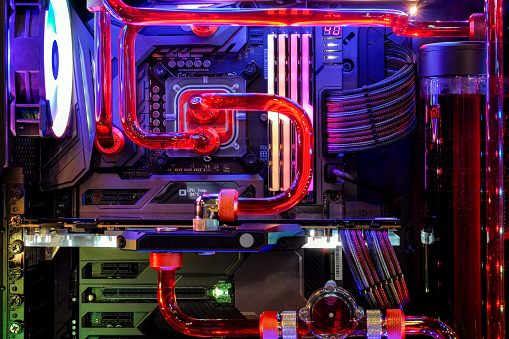
Related Article: How to Boost PS4 Internet Speed: 8 Best Methods That Actually Work
What is a Gaming PC?
A gaming PC is a computer designed to play games at high settings and still perform other tasks. They’re not just for gaming! For example, a high-end gaming PC that costs around $1,000 can easily play the newest game releases on its highest settings without any lag.
A gaming PC not only can be used for gaming but also can be used to browse the internet and perform other tasks like word processing or video editing with ease.
These machines have superior processing power and graphics for excellent gaming performance. Thus, as compared to a normal PC, gaming PCs will have a bigger RAM/ memory, better GPU, higher capacity CPU, and more storage among others.
Can You Use a Gaming PC to Surf the Internet?
A gaming PC is a computer designed to play games at high settings. These computers are specially designed to handle the more intensive processes that come with playing games.
One of the great things about gaming PCs is that they can also be used for other tasks, such as surfing the internet or doing work like writing an essay. The only thing you need to have is an internet connection either from a WiFi connection or Ethernet cable.
A gaming PC may not be for you if you’re looking for a computer specifically for work or school. However, if you just want a second computer to do some light tasks like surfing the internet, writing essays, and watching videos on Netflix, then it might be worth investing in a gaming PC.
And even though these computers are specially designed for gaming, they can still handle other tasks without much difficulty.
What if you used a gaming computer as a regular on the internet?
If you want to use a gaming computer for all of your computing needs, then you might be in for a rude awakening. If you buy a gaming PC for internet browsing, then you are underutilizing the machine.
Gaming PCs are designed to perform well when playing games but are also effective for other purposes. They’re the best option if you need to multitask with more than one task at a time.
In other words, they can handle multiple tasks like surfing the internet and working on different documents at the same time. You’ll also notice that your gaming PC will have more processing power since it has higher settings as compared to the regular PC.

Do gaming computers use a lot of WiFi?
If you’re considering purchasing a gaming PC, one of the first things you might wonder is whether or not they use a lot of wifi. The answer to that question is yes. Gaming computers require a lot more bandwidth than other computers because they have high-performance components.
They need more bandwidth in order to streamline the gameplay. Also, since gaming computers are designed with the intention of playing games, there are certain features that will be used more frequently (like webcams and microphones for video chats). These features require additional bandwidth and can affect your overall internet speed.
But don’t worry! You can still use a gaming PC to surf the internet if you have fast enough internet service. You just need to find out how much bandwidth your internet service provides so you know how much it will cost you to use your gaming computer on wifi.
If you need help determining what kind of plan is best for your needs, talk to your local phone company about their available options.
Does plugging a gaming PC into the ethernet use up the internet?
One of the biggest drawbacks to using a gaming PC to surf the internet is that it can use up your internet really quickly. Streaming video, playing games, and surfing the net all require a lot of bandwidth and will suck up your data very quickly.
If however, you have unlimited internet, that will not be a major challenge. The other challenge is that a gaming PC can use all the bandwidth in the house making other devices to lag.
But you can avoid this problem by plugging your gaming PC into an ethernet connection for the internet instead of Wi-Fi. Connecting through ethernet means that you’ll have a more stable connection and won’t have to worry about data usage as much.
Connecting through ethernet also means that you won’t have to buy a wireless card for your gaming PC. You can just plug into the router and gain an instant connection to the internet without incurring any additional cost.

Best Way To Connect To Internet For Gaming PC?
The best way to connect a gaming PC to the internet is through an Ethernet connection. This ensures that the gaming PC gets a stable and fast internet connection as compared to WiFi.
Most gaming PCs have an Ethernet port making it easy to connect them to the internet. However, there are limitations with an Ethernet port, you will need wiring from the router or modem to the place where the gaming PC is stationed. Moreover, moving the station is not easy since you need an Ethernet cable to the place you have stationed the PC.
In order to use a gaming PC to surf the internet, you can also connect your computer to a Wi-Fi network. Some devices may not have an Ethernet port, so make sure you look for one if your computer doesn’t come with one.
Some networks require passwords in order to access them. If you are connecting to a secured network, make sure you know what the password is before entering it into the wireless connection box on the top of your screen.
How To Connect a Gaming PC to WiFi
Now that we’ve gone over the basics of what a gaming PC is and how to use one, let’s talk about connecting it to WiFi. One of the major benefits of using a gaming PC over a standard computer is that they are better equipped for tasks like streaming video or playing games.
There are several ways that you can use to connect a gaming PC to WiFi. They include:
- Some gaming PCs come with an inbuilt WiFi capability. Thus you can enable the built-in or pre-existing WiFi.
- Using a USB WiFi adapter: You can use a USB WiFi adapter if your PC does not have inbuilt WiFi capability.
- Using a PCIe WiFi adapter: Other than a USB WiFi adapter, you can also use a PCIe WiFi adapter for your gaming PC.
- Getting a motherboard with WiFi capability: You can also upgrade the gaming PC motherboard to get one with WiFi capability.
- Using a smartphone as a WiFi adapter: Where needed, you can use a smartphone as a WiFi adapter and connect to the gaming PC using a smartphone cable. This enables you to easily connect to the WiFi using the smartphone and share the internet using a cable.
- Using a laptop as a WiFi adapter: Similar to the smartphone above, you can use a laptop as a WiFi adapter. You can connect the laptop to WiFi and connect your gaming PC using a cable to the laptop.
For example, most include advanced RAM, storage, and graphics cards, which can help make the internet load faster while you browse or stream videos. It also means that you won’t need to worry about your computer slowing down when multitasking.
What to Know About Gaming on Wired or Wireless Internet
The most common way to access the internet is through a wired or wireless connection. If you use a gaming PC, you need to be aware of the internet speeds that you have in your home.
Many people don’t know what a gigabit connection is, but it’s the fastest that can be offered. It is important for you to make sure you have enough bandwidth before running your gaming PC on any type of internet service. If you are unsure about what type of internet your provider offers, call them and ask for clarification.
There are two main types of connections when it comes to going online: wired and wireless. Wired connections work by plugging your computer directly into an Ethernet cable or modem that offers faster speeds than the average home network.
Wireless connections allow users to connect devices such as laptops, tablets, and smartphones with high-speed Wi-Fi networks at home or in public spaces like coffee shops or libraries.
Wireless connections are much slower than wired ones because they transmit data wirelessly instead of giving it a physical pathway from point A to point B as wired ones do.
This means that using a gaming PC on wireless internet will likely decrease performance and cause lag times for games and other tasks being done at the same time as surfing the web.
This blog post was written under the subheading “How to Outsource SEO Correctly & Avoid the 5 Most Common Mistakes.” The topic of this post is about how outsourcing SEO services can be a good idea for
How to Optimize Your Internet Connection for Gaming
The first step to using your gaming PC for surfing the internet is to optimize your Internet connection. Simply put, this means making sure your PC is getting the best speeds it can in order to complete tasks at a fast pace.
There are a few things you can do to optimize your connection for gaming. One option is to contact your Internet service provider (ISP) and ask them about upgrading your speed. Your ISP may offer faster speeds at an affordable price.
Another option is to use a Wi-Fi network extender. A Wi-Fi network extender helps boost the range of your wireless access point, meaning you won’t have any dead zones in which you can’t get connected to the internet.
You could also try changing your router settings, such as turning off features like “Power Save Mode” that typically lower speeds and turn off Wi-Fi when not in use.

How to set up your home network for optimal gaming
The first thing to do when using a gaming PC for the internet is to set up your home network. When it comes to a gaming PC, you’ll need a faster router and more bandwidth than you would need with a laptop or desktop.
A gaming PC can consume as much as double the bandwidth of other devices in your home network, so make sure that you have enough bandwidth and a fast enough connection.
You can use an Ethernet connection for faster gaming. Moreover, you’ll also need to configure your firewall settings for optimal performance and security. This is especially important if you plan on playing games online with friends or strangers.
Make sure that your firewall settings are configured with passwords, firewalls, and ports that will allow you to play games without experiencing lag or other problems.
How Much Speed Do I Need for Online Gaming?
The speed of your internet is one of the most important factors when you’re looking for a gaming PC. It all comes down to what you’re planning on doing with your computer. Online gamers need a high-speed internet connection in order to play games.
However, if you want to play games online or watch live streams, then it’s better to get a gaming PC with a higher internet connection speed that is more than 25mbps. The bandwidth requirement increases if you need to have multiple gaming machines or streaming machines.
If you’re just surfing the internet and streaming videos, you don’t need as much speed. For example, if you’re just browsing the web, you would only need a 5mbps connection in order to stream video content smoothly.
Wired or wireless internet for gaming PC?
Gaming PCs are designed to handle high resolutions and high frame rates. The question is, which connection do you need for your gaming PC? When it comes to wired connections, the benefits are simple: reliability and speed.
Wired connections will always provide a consistent connection, and internet speeds will be faster than a wireless connection. Wireless connections may experience more connectivity issues due to their dependency on the strength of your Wi-Fi signal.
They can also be subject to interference from other devices in your home that operates on the same frequency. These include cordless phones, microwaves, Television sets, walkie-talkies, and baby monitors among other devices.
How to connect a new PC to the internet
If you’re in the market for a new computer, you may have noticed that there are a lot of types out there. There are gaming PCs and computers designed for people who need a lot of space to store their files.
And then there are those specifically made for surfing the internet. The question is, can you really use a gaming PC to surf the internet?
The answer is yes! You can absolutely use a gaming PC to surf the internet, but it depends on why you’re looking for a new computer. To connect to the internet you will need an Ethernet connection or a WiFi connection.
Therefore, you need to check if your new gaming PC has inbuilt WiFi connectivity or if you need to get a WiFi adapter. Moreover, you can check if it has an Ethernet connection.
If you want to connect your gaming PC via a Wired connection, you will need to get an Ethernet cable long enough to connect either your router to the PC or the Ethernet port in your home to the PC.
If you’re in need of something that will give you the best performance while performing other tasks, like playing games or multitasking with other software, then a gaming PC is perfect for your needs.
These computers were designed with high-end hardware so that gamers could play without any lag time when they’re playing their favorite game.
But if all you want to do is surf the internet and not run any other programs, then there might be more affordable options out there for you. When comparing prices between gaming PCs and computers made specifically for surfing the internet, it becomes clear that investing in a high-powered device isn’t always worth it if all you want to do is surf the web.
Gaming PC WiFi Adapter
Most of the older versions of gaming PCs did not feature inbuilt WiFi connectivity. For these machines, you need to get additional devices to connect them to WiFi. One of the commonly used device is the WiFi adapter.
There are a few ways you can use your gaming PC to surf the internet. One way is by purchasing a WiFi adapter designed for computers.
You can either get a PCIe or USB WiFi adapter for your gaming PC. Before buying any of them, confirm the availability of the USB or PCIe ports on your gaming PC.
Another way is to plug your computer into an Ethernet cord and then connect to the internet. You can also purchase a USB stick to plug into the computer that will enable you to surf the net wirelessly.
If you are using a gaming PC, make sure it has enough RAM to work with multiple programs at once. However, this is usually not much of an issue because these computers are designed for multitasking and playing games at high settings.
How To Get A Solid Internet Connection On Your PC Build
There are many ways to get a solid internet connection on your gaming PC. The most popular method is to use an ethernet cable.
An Ethernet cable will provide the fastest connection speed possible, but it does require you to have a reliable and strong wifi signal in your house. The second option is to use WiFi, which is more convenient because it does not require any physical cords and can be used anywhere in your home.
The downside of using the WiFi connection route is that it’s much slower than wired connections. However, the Ethernet cable router reduces the portability of the gaming PC and also you have to get a long Ethernet cable if your PC is far away.
You can also purchase a wireless adapter if you want to connect by ethernet but don’t want the cord clutter as they plug into your PC’s USB port or you can buy a USB wifi dongle if you’re going to use wifi but don’t have a steady enough signal.
Drawbacks of Using a Gaming PC to Surf the Internet
One of the most obvious drawbacks of using a gaming PC to surf the internet is the cost. A high-end gaming PC will cost a pretty penny, and if you’re looking to buy one secondhand, you may end up paying even more than buying a regular PC.
Therefore, if you are not an avid gamer, you may need to use a regular PC to surf the internet since it is cheaper to buy and even repair.
You also need to be mindful of how much power it will use and how much noise it will produce. If you live in an apartment building with thin walls, for example, this might not be the best option for you.
Finally, a gaming PC also produces a lot of heat. It can warm small rooms and thus may not offer the best method if you only want it for surfing the internet.
Is PC gaming good on WiFi?
A gaming PC would be an excellent addition to your home office, as it can help you save money on your bills. But is PC gaming good for surfing the internet on WiFi? That all depends on your internet plan!
If you have a high-speed connection, then PC gaming will not slow down your WiFi speed. A gaming PC doesn’t need to stream video content in HD quality, it just needs to be able to play games smoothly.
Compared to Ethernet connections, we do not recommend using a gaming PC on WiFi. The WiFi connections are not very reliable for gaming and also are easily affected by walls, EM devices, and distance from the router.
However, if you have a slower internet connection, using a gaming computer could slow your WiFi speed and affect how long it takes for pages load in web browsers and applications.
Can you use Google on a gaming PC?
Many people are worried about using a gaming PC to surf the internet because they don’t think a gaming computer has Internet-ready software like Chrome, Firefox, or even Google. However, this is not the case!
In fact, it is possible to use Google on a gaming PC and surf the World Wide Web without any problems.
All you need is the right software that can handle multiple tasks at the same time. The good news? There are plenty of ways to set up your computer for this type of thing.
For example, you can install virtual machines on your machine and have them all open simultaneously. You could also download browsers that have features that allow you to multitask easier.
Conclusion: Can you use the Internet on a gaming PC?
The answer to this question is yes; a gaming PC can be used to surf the internet. And, as it turns out, a gaming PC is actually best for surfing the internet. It has the better processing power and thus will be a better option to browse the internet.
In fact, there are many sites that recommend a gaming PC for those who don’t have time to wait for pages to load.
The reason why surfing the internet on a gaming PC is so fast: the computer has both an SSD and HDD.
FAQS
Can you really use a gaming PC to surf the internet?
Yes! Gaming PCs are typically designed for heavy processing, so they can handle multiple tasks–even tasks that require high processing. They are also economical because you do not need to buy two computers.
Do I have to install a separate operating system on my gaming PC?
No, there is no need for a separate operating system. You can simply insert an inexpensive Windows disc and you will be able to surf the internet or run other programs like spreadsheets with ease.
What games does my computer need to play in order to function as an effective workstation?
Games like World of Warcraft, Diablo III, and Minecraft will run smoothly and efficiently on a gaming PC. For even better performance, consider using Windows 10 Professional Edition with the latest graphics card drivers installed.
Why would I want to use a gaming PC to surf the internet?
There are many reasons why you might want to use a gaming PC to surf the internet. One reason is that these computers are less expensive than regular computers. Another reason is that they are generally more practical for everyday life because people can do more with them, like streaming videos or playing games in between surfing the internet.
