Gaming PCs are a great investment for those who want a high-performance PC but cannot afford or justify the cost. With the rise of eSports and competitive gaming, you must have a high-performance machine to take on the competition. How much does it cost to build a gaming PC?
The cost of building a gaming PC will be highly determined by the type of gaming computer you want. The model, specifications, and quality of the parts used to make the gaming PC will determine the cost. The cost is thus not definitive but on average it goes as low as $300 and as high as $2000.
Related Article: How Much Does a Gaming PC Cost (2022 Gaming Computer Costs)?
How Much Does a New Gaming PC Cost?
The efficient Budgeting for gaming PCs should range between $500 and $1,000. These are gaming pc that should be able to play most modern games at 1080p and good graphical settings. Additionally, A typical gaming PC will cost you between $800 and $1,200. However, if you want to run high-end games, with a 60+ frame rate on max settings, you may need to pay as much as $2,000.
After all, it’s not like you can go to any computer store and pick up a gaming PC for next to nothing. The cost of buying a new PC can vary from one to the other, depending on your priorities and the components you want to have.
Let’s take a look at what’s involved in getting a gaming PC and how much this will cost you.
Related Article: Can you get a good gaming pc for 600?
How Much Does It Cost to Build Your Own Gaming PC?
Before you start buying parts, the first thing you need to do is figure out how much you want to spend on your computer. Building a new PC can be an expensive endeavor no matter what.
However, if you are patient and willing to save up a little, it’s possible to build a more powerful system for cheaper than buying one ready-made.
The cost of building your own PC depends on what kind of parts you want in your PC. For example, if you want only the most basic components for your gaming PC, it will run about $500-$600.
If you want something that can play games smoothly at high settings and has some extra features like a Blu-ray player or a DVD burner (for watching movies), then the price might be between $800-$1,000.
The sky is really the limit with these computers because it all depends on your wants and needs. This doesn’t include things like monitors or keyboards either–those will add another couple hundred dollars depending on what monitor size and keyboard style you decide on.
If building your own gaming PC sounds intimidating, there are always prebuilt PCs available as well which would probably be easier and less expensive options for beginners. Plus they already have everything set up so all you have to do is plug them in and start playing.
How much does a decent gaming PC cost?
| Gaming PC cost | Quality assessment |
| Less than $400 | Low-quality gaming PC |
| $400 to $700 | A beginners gaming PC |
| $700 to $1000 | A good gaming PC |
| $1000 to $1500 | Excellent gaming PC |
| $1500 to $2500 | Exceptional gaming PC |
| Above $2500 | High-end gaming PC |
What Can You Get for $500-800?
If you’re looking for a gaming PC but don’t have the funds to buy a more expensive one, fear not.
You can still get an affordable one for about $500-$800.
If you want something cheaper, then try the HP Pavilion Laptop with Intel Core i7-8750H Processors and NVIDIA GTX 1050 Ti Graphics or the Dell Inspiron Desktop with AMD Ryzen 5 2400G Processor and NVIDIA GT 1030 Graphics Card.
Is a $500 gaming PC worth it?
$500 will get you a decent PC that can play games at a low to moderate level. You’ll be able to do some online gaming, but not much more than that.
If you’re looking for an inexpensive gaming PC, this is the price range you’ll want to look at.
These PCs are typically laptops and don’t have the best keyboard or mouse setup. They also won’t last as long as a more expensive gaming PC would.
IS a $800 gaming PC worth it?
If you’re looking for a desktop or laptop to play games, you can find inexpensive ones from $500 to $800.
However, if you want an excellent gaming PC that will last you years, the prices can go up to $3,000 and beyond.
The key word there is “excellent.” A computer with a strong graphics card might cost more but it’s also going to run your games better.
What Can You Get for $1,000-$2500?
If you’re on a tighter budget, you can find a decent gaming PC for around $1,000. You’ll be able to play most games at Medium graphics and High FPS (frames per second) in 1080p resolution.
The downside is that if your laptop has an Intel HD Graphics card and not a dedicated GPU, it won’t be able to handle the more intensive games.
If you want to spend between $1,000 – $2,500, you can get a gaming PC that will be able to play even the most demanding games with no lag.
A good computer will have an Nvidia GTX 1050 or higher graphics card and at least 8GB of RAM. It’ll also have a quad-core CPU and enough storage space for all of your games.
Is a $1000 gaming PC worth it?
When you’re building a new PC, you have to ask yourself some questions. What are the specs of the desired system? What games do I want to play? How powerful does my CPU and GPU need to be for my games to run as smoothly as possible?
A big question is, how much can I spend on a gaming PC. Is it worth investing in one if $1000 is your budget? The answer to that question depends on what type of hardware you’re looking for.
If you were looking for an affordable gaming desktop computer, then $1000 would be a good budget.
However, if you wanted something with high-end hardware or a top-of-the-line graphics card like NVIDIA 1080 Ti or AMD Vega 64, then $1500-$2500 would be a better budget.
A $500-$800 gaming PC wouldn’t offer high-end hardware or reliable parts.
A gaming laptop could work too if you’re looking to get something portable and mobile. Gaming laptops come in all price ranges so it’s not just about how much you spend but what kind of specs you want your laptop to have as well.
What Can You Get for $2,500-$3,000+?
If you’re looking for a gaming PC that will last and offer you the best experience, expect to spend at least $2,500 accordingly.
If you do want a computer that is under $2,500 then we recommend going for one with a high-end graphics card, like an NVIDIA GeForce GTX 1080 or AMD Radeon RX 470.
If your budget is $3,000+, then you can get a desktop or laptop with a high-end graphics card as well as other high-end components like liquid cooling, RGB lights, and 120Hz refresh rates.
What is a Gaming PC?
A gaming PC is a personal computer that is specifically designed to play video games. These PCs offer higher performance than standard PCs, are often more expensive, and are typically equipped with the latest hardware.
A gaming PC is a personal computer that has been built with specific components to get the best performance for playing video games.
A gaming PC is a personalized computer, which the user can set up according to his/her needs. It is possible to buy an off-the-shelf “ready-made” gaming PC, but it will not be as good as a custom-built one.
The most basic thing about having a computer meant for gaming is that it should have a high-performance graphics card (also known as GPU), also called a video card or graphics processing unit.
You need to choose what kind of GPU you want depending on your needs and how much money you are willing to spend. You should also consider other factors like the size of the hard drive and the quality of the sound card and motherboard.
The price of building a gaming PC ranges wildly depending on what you’re looking for, but in this article, we’ll try our best to help you figure out how much it might cost by breaking down the things that factor into its cost and exploring some of the different pricing ranges.

What is a PC setup?
A PC setup is a personal computer that has all the components needed to operate. This includes the motherboard, CPU, RAM, hard drives, and power supply.
A PC setup is a computer designed to be used for playing games. It typically has a high-end graphics card and other hardware specifically designed for an intense gaming experience.
A PC setup also includes a display and keyboard & mouse.
- Monitor – $120-$300
- Keyboard & Mouse – $30-$80
- Storage Drive – $40-$100 (SSD)
- Motherboard – $70-$140
- CPU (Intel Core i7-6700K) – $350
- High-End Graphics Card (Nvidia GTX 1080) – $500-$700
Why Build Your Own Gaming PC?
The first question you should ask yourself is why you would want to build your Gaming PC. If you’re looking for a high-performance machine and can’t afford or justify the cost, building your gaming PC is an ideal option.
Building your own gaming PC also allows you to customize your computer so that it is tailored to what you will be using it for. You can choose the right parts, with the best quality and price, to fit your needs.
There are many reasons why you might want to build your own gaming PC. Sometimes it’s more expensive to buy a PC than it is to build one. If you’re looking for an inexpensive computer, then building your own can be a good option. Building your own PC also gives you freedom when it comes to choosing the right components for what you need.
It’s also a great way to learn how computers work and lets you customize your PC any way you want.
Parts List for Building Your Gaming PC
Below is a list of the most important parts you will need to build your own gaming pc.
- CPU: The best option for a CPU is either an Intel i5 2500k or an AMD FX 8120.
- Motherboard: This depends on what CPU you choose. If you get the Intel, then get either the ASUS P8Z68-V PRO or the ASRock Z77 Extreme4. The AMD would require an ASUS Crosshair V Formula-Z if you wanted to be able to overclock it.
- GPU: This is the graphics card and it can be quite expensive depending on what performance level you are looking for. You have a few options here, but we recommend either getting an EVGA GeForce GTX 670 FTW or an AMD Radeon R9 270X.
- RAM: 16GB DDR3 RAM should work just fine for any gamer who wants to build their own PC.
- Cooling System: A water cooling system is recommended as it ends up costing less in the long run and can cool better than any other cooling system because there are no fans that wear out over time like in air cooling systems.
- The Hydro Series H100i liquid cooler is our favorite choice when it comes to liquid cooling systems, but if that’s too pricey and you don’t plan on overclocking, then go with a Cooler Master Hyper 212 Evo instead.
The first step in building your own gaming PC is deciding what type of gaming PC you want. You can build a budget gaming PC, mid-range gaming PC, or high-end gaming PCs. However, the biggest factor in price is picking between laptops and desktops.
Laptops are more expensive when it comes to building a gaming PC because you need to buy a monitor and keyboard/mouse. With desktops, you can typically use existing ones that come with your computer. The parts needed for building a desktop start at around $500 and go up from there depending on what type of computer you’re looking for.
Common PC setups
To help you know how much a PC setup costs, we’ll go over what kind of PC setups are available.
- Desktop: A desktop is a fixed system that generally has more internal storage and connectivity options.
- Laptop: Laptops may be portable, but they still can run all the programs that a desktop can.
- Tablet: Tablets are an inexpensive alternative if you plan to primarily browse the internet or use apps on your device.
- Smartphones: Smartphones are the most economical option because they only need to be updated every few years.
How to choose a computer
There are a lot of things to consider when you’re looking for a computer setup.
The amount of storage space, the type of monitor you want, processor type, graphics card (GPU), and RAM are all important factors to consider.
If you’re not sure what any of these terms mean, don’t panic! We have an article on choosing your PC that can help.
Once you’ve figured out the specifications you want in your computer set up, it’s time to figure out how much they cost. Some options are more expensive than others so it’s important that you know what your budget is before going shopping around.
For example, a monitor might be cheaper than a desktop but if you need one with a high pixel density, it could be more expensive than buying both separately.
Which part should you buy first?
When it comes to buying a PC setup, the first thing you’ll need to decide is which components you want to buy. The core components of a PC setup are the monitor, the CPU, and the graphics card. You can choose to buy these three components separately or as a bundle.
If you’re not sure what kind of computer you want, it could be helpful for you to start with a basic PC setup and upgrade it over time. A lot of people who are new to building computers think they need more than what they do!
For example, if you don’t edit videos on your computer or play games often, there’s no need for an expensive graphics card that costs $300+. Instead, upgrading your basic computer might be enough for you.
Once you’ve chosen your core components, there are other components that can be added to your PC setups like RAM and keyboard/mouse combo sets.
These parts will cost less than the ones in your core system but they’re still important pieces that make up your full PC setup! Remember: Always buy at least double the amount of RAM than what’s recommended so that you have enough room when working with multiple programs at once.
What to Know When Buying a PC
There are plenty of things to know when you’re buying a PC setup. The first thing to know is the type of operating system that you want on your computer. Windows and Mac are both good options, but the type will depend on personal preference and what you’ll be using it for.
Next, think about how much RAM you need. If you’re going to be doing something like video editing, sound production, or photo editing, then you should go with at least 8GB of RAM. Otherwise, 4GB is plenty. You also need to decide if you want a laptop or a desktop; each are designed for different purposes.
The next thing to consider is the type of storage that you want your PC setup to have. You can get SSDs or HDDs, depending on how fast you want your computer to run or how much storage space you need respectively.
You should also decide whether or not you want a monitor with your PC setup- screens come in all shapes and sizes these days! Finally, think about any accessories that might be helpful in your decision- we recommend speakers and keyboards as essentials for any new computer setup.

The Different Types of Computers
There are many types of computers on the market and choosing which one is best for you can be a difficult task.
The most popular type of computer setup is the laptop. Laptops are great because they’re portable and you can use them anywhere.
Another type of setup is the desktop, which is perfect if you want to have your computer set up in a fixed location like home or office.
There are also tablet PCs, which function as both a laptop and a tablet (you can use them as either at any time).
What are the best laptops for gaming?
Many people are looking for the best laptops for gaming. But it can be hard to know which laptop has the right specifications and features to suit your needs. That’s why we’ve put together a list of the best gaming laptops on the market.
- ASUS ROG GX501: If you’re looking for a laptop with a top-notch processor, this is the one for you. The GX501 also offers an excellent graphics card, as well as bloatware-free software. And if that wasn’t enough, it comes with a high refresh rate of 120Hz and IPS display.
- MSI GS65 Stealth Thin: This sleek laptop is perfect for anyone always on the go. The GS65 Stealth Thin offers a 6th Gen Intel Core i7 Processor and NVIDIA GeForce GTX 1060 Max Q graphics card, which can handle complex games with ease.
- Alienware 17: The Alienware 17 is another great choice if you want to get started building your own laptop. It offers plenty of power and features some of the latest hardware available today in an attractive package that’s both lightweight and durable.
What is the average cost of the gaming PC components?
The major components of a gaming PC are the CPU, GPU, motherboard, RAM, and hard drive.
The average cost of these components is $1,000 for the CPU, $400 for the GPU, $200 for the motherboard, $150 for RAM and $500 for a hard drive.
These prices vary depending on which components you’re looking at – some may be cheaper or more expensive than others. For example, if you wanted to buy a higher quality processor or high-end graphics card, they might cost more than the average parts.
CPU costs
One of the most important parts of a gaming PC is the CPU, which stands for the central processing unit. The CPU is the brain of your computer and is responsible for executing commands.
If you’re looking to get a powerful processor, you’ll need to shell out some cash.
If you want some serious power, Intel’s i7-8700K CPU will set you back $359 or more.
If you’re not quite as picky and just want to play your games, an Intel i3-8100 or AMD Ryzen 3 1200 would be fine. You can find these CPUs for $129 each.
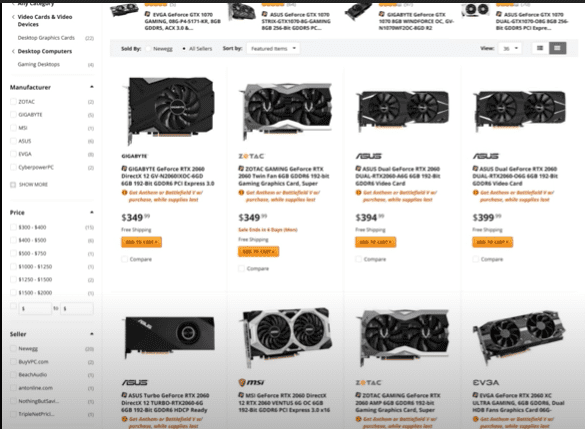
GPU Costs
The GPU is the most important component for gaming. The GPU determines whether or not you can play games at the desired graphics level. You’ll need to get a good one to play new and popular games at a high frame rate.
The price of the GPU can range from $200 to $1,000 depending on its performance. If you’re looking for 1080p 60fps gaming, you’ll probably want a GTX 1050 Ti or higher.
However, if you want 4K gaming at 60fps+, you should be looking into getting a more expensive GPU like the GTX 1080 Ti or the RTX 2080 Ti.
A cheaper alternative would be an AMD card with an Nvidia card in SLI configuration, but this only works if your motherboard supports it and your system meets power requirements (usually requires 600W PSU).
The graphics card is the most important component of a gaming PC, and it’s also the biggest expense. Usually, a graphics card will cost you around $350 to $700.
Graphics cards come in a variety of models and specifications, but they all have one thing in common: they need a power supply that can handle their power needs.
The power supply is an essential component to any gaming PC because it distributes power throughout your system. But if the power supply isn’t up to snuff, there are serious consequences for both your system and your overall gameplay experience.
Storage costs: HDD vs SSD
The hard drive (HDD) is the most important piece of your PC, as it is where all of your software, games, and other data are stored. The price of an HDD can range from $70 to $150, depending on how much storage you need.
If you’re looking for a gaming PC, it’s best to have at least 1 TB of HDD storage space, which would cost about $110-130.
Solid-state drives (SSD) are another method for storing your data and they have come down in price considerably in recent years.
SSDs allow for faster loading times for games and programs than HDDs do and their prices can range from $50-70 per GB.
However, if you’re not looking to spend a lot of money on the SSD or already have a large HDD that you don’t want to replace with an expensive one like an SSD, then this shouldn’t be too big of a deal.
Motherboard costs
The motherboard is the computer’s central unit. It holds all of the essential components, including memory and other important components like the CPU. The motherboard determines what type of CPU you can use, but it also dictates the cost of your PC.
When buying a gaming PC, you’ll need to buy a motherboard that will support either Intel or AMD chips. For example, if you want an AMD computer, you should get a motherboard with AMD sockets.
If the motherboard doesn’t have enough slots for all your RAM sticks or doesn’t have slots for a graphics card, then it will be more expensive. Pick a motherboard with as many slots as possible to save money in the long run.
Gaming PC essentials: Case and power supply
The first thing you’ll need is a case to put all the parts into. This is what your PC will be housed in.
You can get a case for $20-$100, depending on the size and other factors like looks.
When you’re buying a case, make sure it has room for all the components you want to use in your PC.
Additionally, you’ll need a power supply unit (PSU). A good quality PSU should cost between $50-100.
Features to Consider When Buying a PC
When you’re looking for a PC setup, there are a few different features you should consider. One is the processing power of the CPU.
You want something that will be able to handle your work and run programs smoothly on the computer, which means you’ll want a more powerful processor.
Another important feature is the storage space that the PC has – this is how much memory it will have to store your files. Finally, you should think about what kind of screen size you need.
While many people have smaller laptops now and don’t always need an entire desktop screen, everyone needs enough screen space to get their work done comfortably.
What Kind of Processor Do You Need?
The processor is the most important aspect of your gaming pc. The processor will dictate what type of games you can play and how smoothly they will run on your machine.
Your CPU will dictate whether or not your PC can handle 4K games, how well those games will run, and if it’s powerful enough for VR gaming.
Which Graphics Card Is Best For Me?

One of the first parts you need to decide on when building a gaming pc is your graphics card. A graphics card is a key component for anyone looking to get into competitive gaming and it will be one of the most expensive.
A good graphics card, like the NVIDIA GTX 1070, will run you about $500-600. There are three main types of graphics cards: high-end GPU, mid-range GPU, and entry-level GPU.
As the name implies, high-end GPUs are used for playing games that require complex graphical detail and have demanding gameplay such as Battlefield 1 or The Witcher 3.
This type of graphic card is best for someone who wants to play video games at higher levels as they can easily handle more strain than either mid or entry-level graphic cards. Mid-range GPUs are best for those who want to spend less money but still maintain a good performance level.
These graphic cards offer a balance between price and power that makes them perfect for the casual gamer. Also, someone who doesn’t want to pay too much but still has some specifications in mind like playing certain games that aren’t too demanding or new games that don’t require huge processing power yet (for example, Overwatch).
Entry-level GPUs are best suited for someone who is just getting into gaming and has only a small budget available to build their PC. Entry-level graphics cards have strict limits on what they can do but offer great value if you don’t’ want to spend much.
How Much Memory (RAM) Should I Get?
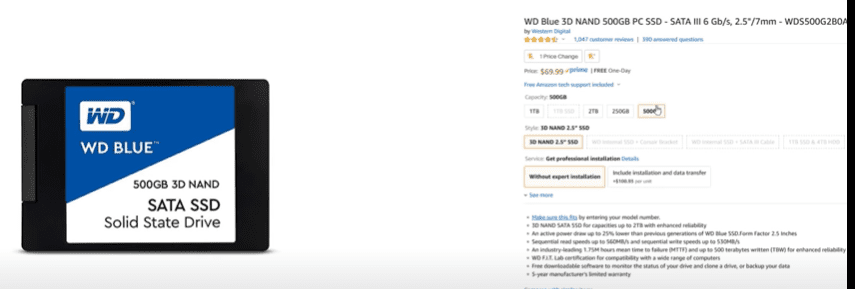
The first thing you need to know when building a gaming PC is how much memory (RAM) you should get. Memory is important for all computers, but it’s especially crucial for gaming PCs. The more RAM you have, the better your computer will perform in games. There are two different types of RAM:
- Synchronous Dynamic Random Access Memory (SDRAM) – This type of memory runs at a slower speed and has a lower latency which means that it can be accessed faster than the other type of RAM
- Double Data Rate Synchronous Dynamic Random Access Memory (DDR SDRAM) – This type of RAM has high bandwidths and low latencies which means that it’s capable of accessing data faster than SDRAM
The difference between these two types is important as DDR4 usually outperforms SDRAM. If you want to game competitively, you’re going to want to get DDR4 because it is the newest generation currently available on the market.
It also makes sense financially because DDR400 costs less than DDR2, so if you’re looking to save money while still having a fast machine then go with DDR2 over DDR4.
Understanding How Many Slots Are Available on the Motherboard
There are a few things to consider when analyzing the motherboard you want. The first thing to notice is what slots are available on the motherboard.
Different motherboards will have different numbers of PCI slots, and it is important to find out if one slot is enough for your needs or if you need two or more.
PCI Express slots can be hard to find on some boards, as well. If you need more than one PCIe slot, it might be worth investing in a different board. Some boards may not even offer any PCIe slots at all.
Deciding How Much Memory You Want to Add to The Motherboard

The motherboard is the backbone of your computer, so you must know what kind of memory you want to add to it. If you just plan on browsing the internet and playing some light games, then you won’t need a lot of memory.
You will only need 8 GB for this type of use. But if you plan on streaming videos or doing anything graphically intense then you will want 16GB+.
However, for most people and most of the games, 8GB of RAM is adequate. However, some people want to future-proof their gaming computer by buying a higher capacity RAM.
You should also know that you can upgrade the RAM after buying the computer and thus it should not worry you much at the time being.
How much does it cost to build a gaming computer from scratch?
The price of your gaming PC can range wildly depending on what you’re looking for. If you’re just looking for a desktop or laptop to play games, you can build inexpensive ones from $300 to $800. However, if you want an excellent gaming PC that will last you years, the prices can go up to $3,000 and beyond.
In terms of what it will cost for an average gaming PC, it can start at around $1000 for a prebuilt one and $1,000-$2,500+ for one that is self-built.
The price difference between them is due to the fact that a prebuilt PC includes all of the components needed while a self-built PC requires the buyer to purchase their own individual parts separately.
A prebuilt system will also come with the hard drive and the operating system included while those parts are not included in a self-built machine.
There are many factors that go into determining how much your gaming computer will cost such as what type of graphics card and software you need. This is why each person’s needs are different when trying to determine their budget for a gaming PC.
Should I buy a cheap gaming PC?
The price of a gaming PC can range wildly depending on what you’re looking for. If you’re just looking for a desktop or laptop to play games, you can find inexpensive ones from $500 to $800.
One important thing to consider is whether or not you should buy a cheap gaming PC in order to save money. This is really up to the individual. If you don’t mind having a machine that will only last six months, then getting a cheaper one might be worth it.
However, if you want an investment that will last years and provide better performance when games release in the future, then it might be better to get one with a higher price tag.
How much does the cheapest gaming PC cost?
The cheapest gaming PCs start at around $500-800. These are often desktops or laptops that will play some games, but they won’t be able to play games like “Grand Theft Auto V” or “Battlefield 1”.
A PC in this price range will usually come with a Core i3 processor, 4GB of RAM, and a 500GB hard drive.
The price of a gaming PC can range wildly depending on what you’re looking for. If you’re just looking for a desktop or laptop to play games, you can find inexpensive ones from $500 to $800.
How much does it cost to build a gaming PC in the UK?
The cost of building a gaming PC in the UK can vary wildly depending on what you’re looking for. The PC components will determine the final cost.
If you’re just looking for a desktop or laptop to play games, you can build inexpensive ones from £300 to £800.
However, if you want an excellent gaming PC that will last you years, the prices can go up to £2000 and beyond.
How much does it cost to build a gaming PC in Australia?
Australia is a country of extremes, and this applies to the cost of building a gaming PC too. The price will depend on how much you’re wanting to spend, but the biggest factor will be the specification of your computer.
So if you wanted to build an entry-level gaming PC for $300, you could buy a low-quality desktop with a CPU from Intel or AMD. You might also opt for an inexpensive laptop that has a good graphics card for about $800-$1,000.
But if you wanted something with higher specifications and better performance, then expect to pay more. For instance, if you wanted something with a good CPU and GPU for about $3,000, you might get an Intel i7 processor paired with Nvidia GTX 1080 graphics card.
And because there are so many factors when it comes to building your gaming PC Australia-wide, there’s no one price we can give you.
How much does it cost to build a gaming PC Canada?
It is important to first understand what you are getting. The types of hardware, the power of your processor and graphics card, memory, storage capacity, and the size of the monitor all factor into how much it will cost you.
If you are looking for a desktop PC or laptop to play games on, you’ll find that the price will range from $300-$800.
If you want an excellent gaming PC that will last years, the prices can go up to $3,000 and beyond.
How much should a gaming PC cost?
The price of a gaming PC can range wildly depending on what you’re looking for
If you’re just looking for a desktop or laptop to play games, you can find inexpensive ones from $500 to $800.
However, if you want an excellent gaming computer that will last you years, the prices can go up to $3,000 and beyond.
For most gamers, there are three main parts that are important–the CPU (Central Processing Unit), graphics card, and the monitor (or display). The CPU is the brain of your computer.
The graphics card is what makes all your games look prettier and smoother. Lastly, monitors or displays are usually measured in inches with 1080p being considered very good quality.
As noted above, prices vary greatly depending on what kind of gamer you are and what kind of machine you need. You should have a general idea about what components are important for your needs before shopping for a new PC so that it’s not too difficult to narrow down potential options before doing any price.
What parts make up a gaming PC?
The main parts that make up a gaming PC are the CPU, the GPU, and the motherboard. The CPU is basically the brain of your computer, which takes care of all the calculations.
The GPU is the graphics card that handles all the visual aspects of your computer. And finally, the motherboard is basically what connects everything together and makes sure it works.
Should You Buy Prebuilt or Build Your Own?
One of the first questions you’ll have to ask yourself is whether or not you want to buy a pre-built gaming PC or build your own. The answer to this question determines the price range you’re looking at.
A pre-built gaming PC will cost more than building one yourself, but they’re usually already fully assembled and have high-end parts that are ready for use right away. Depending on the retailer, these PCs can be anywhere from $1,000-$2,000.
If you’re considering building your own gaming PC, it’s going to be cheaper because you’ll only need parts rather than an entire PC and there are a variety of different hardware brands.
You could end up spending anything from $500-$3,000 depending on what parts you buy. Some of the more expensive options will include things like a monitor and keyboard/mouse combo.
What is more important as I buy a gaming PC?
The most important thing to think about as you’re looking at prices is the type of computer you want.
The more features and power you want, the more expensive it will be.
For example, a gaming laptop with a great GPU and CPU might cost $2,000-$3,000. But an inexpensive desktop for basic games could only cost $500-$800.
Once you know what kind of computer you’re looking for, it’s easy to figure out how much it will cost. Factors like brand name, graphics card performance, CPU performance, screen size or resolution impact the price of your gaming PC.
If you need a PC that can play the latest games on their highest settings without any lag or stuttering, then you’ll need to buy something that has high-end components and a powerful GPU – this can increase the price by $1,200-$1,500.
If you buy an inexpensive PC with one low-end component like a CPU or GPU but all other components are high-end, then your PC will have less power than something that costs $1,000+.
This means that while they may have similar prices up front (around $800), after 3 years when one of those PCs starts to slow down considerably because its components were not all equally good quality (CPUs can’t keep up with games) and require constant upgrade purchases in order to run new games smoothly, the difference in the total price paid over time becomes significant between the two PCs.
Should You Buy Prebuilt or Build Your Own?
One of the first questions you’ll have to ask yourself is whether or not you want to buy a pre-built gaming PC or build your own. The answer to this question determines the price range you’re looking at.
A pre-built gaming PC will cost more than building one yourself, but they’re usually already fully assembled and have high-end parts that are ready for use right away. Depending on the retailer, these PCs can be anywhere from $1,000-$2,000.
If you’re considering building your own gaming PC, it’s going to be cheaper because you’ll only need parts rather than an entire PC and there are a variety of different hardware brands.
You could end up spending anything from $500-$3,000 depending on what parts you buy. Some of the more expensive options will include things like a monitor and keyboard/mouse combo.
How Much Does It Cost To Build A Gaming Pc? (2022)
A quick search on Google will yield a number of different prices for buying a new gaming PC. And that’s because the cost of a new PC will depend on the components you want to have and what your budget is.
For example, we found one website that offers a pre-built gaming PC for $1,499. But if you build it yourself, the price could go up to $2,000.
But how does that compare to buying an old PC and upgrading? We found one website which claims that it costs about $450 to upgrade an old PC with some good components.
This means that if you’re looking for an inexpensive way to get a new gaming computer, consider buying an older computer and upgrading it with some good parts (monitor, keyboard, processor). You can find computers at thrift stores or on online classifieds sites like eBay or craigslist.
How much does a gaming setup cost?
The price of a gaming PC can vary wildly depending on what you’re looking for. If you’re just looking for a desktop or laptop to play games, you can find inexpensive ones from $500 to $800.
However, if you want an excellent gaming PC that will last you years, the prices can go up to $3,000 and beyond.
How much is the cheapest pc setup?
One of the first things people think about when they’re looking to buy a new PC is the cost.
The price can be anywhere from $400-$2,000 depending on the components you want to have and how much you’re willing to spend.
A good way to start is by deciding what type of PC you want: desktop or laptop.
If you want a desktop, then you’ll need to consider features such as whether it has a keyboard and mouse, screen size, storage space, RAM, etc.
If you want a laptop, then you’ll need to decide which operating system you want: Windows or Mac OS.
Additionally, laptops are typically more affordable than desktops but have less storage space for games and heavy files. This will depend largely on storage space because if your game requires more than 500 GB of storage space, then it might not even run on your laptop.
If that’s the case with your favorite game and you want to play it on your laptop, then additional external hard drives might be needed as add-ons.
Lastly, we come down to price; while there are some cheap gaming PCs available online—even at the lower end of the spectrum ($400)—you really do get what you pay for in this case.
You should expect higher-end desktops with better components like an NVIDIA GTX GPU and an Intel Core i7 CPU to be more expensive
How much should I spend on my first gaming PC?
Just because you’re buying your first gaming PC doesn’t mean you should spend as much as possible on it. Certain things, like a graphics card and RAM, are important for your PC to run games. But other things, like the processor and hard drive, are not as necessary for gameplay.
If you’re looking for a great entry-level gaming PC that will play most games without issue, you might want to consider spending around $800-$1,000 on your first purchase.
This is going to get you a desktop with a decent video card and enough RAM to produce an enjoyable experience.
However, if you’re looking for something that will allow you to play games at a higher graphical quality or more than one person wants to use the computer during the same time period, you’ll need to spend more money on your initial purchase.
Spending $2,000-$3,000 on this type of PC will give it enough power to maintain a high-quality experience while running lots of programs or playing games with friends simultaneously.
Average Cost of a Gaming PC (2022)
According to a study done by ProducTank, the average cost of a gaming PC in 2022 is $1,098. With this in mind, here are some factors that will affect how much you spend.
The most important factor when it comes to the price of a new gaming PC is your budget for the machine. If you want to get the best possible performance for $1,000 or less then you’ll need to be ok with using older components.
But if you have a larger budget and want modern specs then expect to pay more than $1,000 for the machine.
The next major factor is what type of components you want in your gaming PC. For example, do you want an Intel Core i5 CPU? What about an AMD Ryzen 7 2700x processor?
A GTX 1060 GPU? Or 16 GB DDR4 RAM? These things will all add on to the cost of your gaming PC so choose wisely.
The final factor that affects pricing is what company makes your gaming PC. There are many different companies out there who specialize in making high-end machines so they will all vary in price as well.
In addition, smaller manufacturers may charge more than big companies like Dell or HP because they have fewer overhead costs and can put more money into better components and design features.
Where should I look for the best gaming PC deals?
When you’re looking to buy a gaming PC, the first place you should look is online. That’s because most of the time, you can find good deals and discounts on gaming PCs that you wouldn’t be able to find in the store.
When you shop online, it gives you a wider selection of options to choose from when it comes to price and features. Plus, if there are any issues with your purchase, it’s easier for you to return items if they’re defective or something goes wrong with them.
One website that we recommend is Newegg. You’ll be able to find some high-quality products at affordable prices on this site and they offer customer service 24/7.
Another website that we like is TigerDirect because they have a wide selection of high-end gaming PCs, but they also have more budget-friendly options as well.
Finally, you may want to check the gaming PCs at Costco. They have budget gaming PCs even though they do not have a very wide array of items for selection.
How much will a new customized gaming PC cost?
The answer to that question depends on many factors, including the components you want included in the PC. The price will start at around $1,600 and go up from there.
For example, if you’re looking for a PC with an Intel Core i5-8400 processor and 8GB of RAM, you’ll be looking at about $1,800 or so.
But if you need to upgrade your graphics card or want more than 16GB of RAM, you can expect to pay in the range of $2,000-$3,200.
Now let’s take a look at how much a pre-built gaming PC will cost. You can find these types of PCs online for sale starting from about $500 and going up from there depending on what type of computer you want and what type of parts it has installed.
Generally speaking, gamers should budget anywhere from $1,400-$4,000 for their new gaming PC once they know exactly what features they need built into their system. That may seem like a lot but it’s worth it when considering the high-end games that these computers can play.
How Much Money Does It Cost To Build a Gaming PC?
The price of a gaming PC varies depending on what you want the components to do. The most basic gaming PC is around $500, but can cost up to $3000. If you’re not a hardcore gamer, then this might not be your best option.
There are two main components that go into what a gaming PC costs: the processor and the graphics card. These two components dictate how well the games will run on your machine as well as how much power it has for multitasking, which is why these are the most expensive parts of your gaming PC.
It would be worth noting that if you choose to purchase a prebuilt computer, then you won’t have to worry about picking out the hardware yourself and could save some money in the process.
You could also buy a laptop from an electronics store like Dell or Apple instead of building your own PC, but this may not be an ideal option for professional gamers who need more power than laptops provide
FAQs
What is a gaming computer?
A gaming PC is a high-performance PC that can handle any game you throw at it with ease. Games such as Starcraft 2 and League of Legends are becoming more and more popular, so it is important to have a top-notch computer to play these games on.
How much does it cost to build a gaming pc?
Building your own gaming PC can be done for under $1000 if you keep in mind that the key components include the motherboard, monitor, CPU, and graphics card. The cost will vary depending on which parts you buy and how long the warranties are for each component. If you already have some of these components then building your own PC can be cheaper!
Why should I invest in a gaming pc?
If you are looking for a new computer but want something other than an Apple or Windows machine, this article will be perfect for you! Gaming PCs offer high-performance computers that handle any game thrown their way with ease. This article includes everything from choosing the right parts to assembling your gaming PC and what things to be wary of when buying them.
What do I need to build a gaming laptop?
A computer, an operating system, and all of the necessary parts. This includes the motherboard, CPU, memory, graphics cards, hard drive or solid state drive, cooling system (cooling pad, fans), and other peripherals like keyboard and mouse.
What are the best laptops for gaming?
There are numerous websites that rank laptops for gamers by their performance (e.g., CNET). They can help you decide which companies offer quality options and provide helpful
How much will it cost me to build a gaming laptop?
The cost of building a gaming laptop varies depending on the components you choose. If you buy a pre-made computer with similar specifications to what you’re looking for in a gaming laptop then it won’t be too expensive. You can also find many DIY kits that include most of the necessary parts for your computer at an affordable price. The total cost will depend on your budget and how much you’re willing to spend on your own custom-made gaming laptop.
What is the cost of a gaming PC?
It can range from $500 to $3,000 depending on what you’re looking for. If you want a typical gaming machine, you can get it at between $700 to $1200. However, if you want a gaming machine that uses play 60+ frame rate on max settings to play high-end games, you can spend even more than $2000.
How much does a decent gaming desktop cost?
A decent desktop could run around $1,000. You should be able to find one in your price range if you’re shopping around carefully. Just make sure it has at least 4GB RAM and multiple USB ports so you can plug in any peripherals that you need for work or entertainment purposes.
What extra costs are involved in getting a gaming PC?
Some of the extra costs you’ll incur include a monitor, keyboard, and mouse. The prices of these items vary depending on which ones you purchase. Monitors range from $150 to $500, keyboards from $25 to $50, and mice from $10 to $30. You might also want to invest in an ergonomic keyboard for long-term use.
Conclusion
When looking for a gaming PC, it can be hard to find one that meets all of your needs. The good news is, that you can build your own PC to have your perfect specifications.
The first thing you need to do when assembling a PC decides what you want the machine to use it for. For gaming, you will need a high-end graphics card and a high-end processor. You will also want to make sure you have enough RAM and HD space for your games.
Another factor in building your own PC is the motherboard. If you have a motherboard with many open slots for RAM, you will have more options when deciding how much RAM to put in the machine.
The best way to start is to research the parts that are available and how much they cost. You can also look at how other people have built their own gaming PCs, or you can ask an expert for help. The more research you do on the subject, the better your final product will be!
