Gaming computers are no strangers to heat. The processors and graphics cards inside them generate a lot of heat. And while a lot of high-end gaming computers are cooled with large, ventilated chassis, that’s not the case with all of them. How hot can a gaming pc get?
Generally, your gaming PC shouldn’t run at anything greater than 176°F (80°C). Excess heating beyond 80 degrees might put you at risk of damaging the PC components thus affecting the performance and lifespan of the gaming PC. The normal CPU temperature while gaming ranges from 142° F (61° C) and 164° F ( 73° C).
Some users use simple methods like a fan to keep their machine cool. But, is that the best idea? Or are there other, more effective ways of keeping your gaming computer cool? Let’s find out.
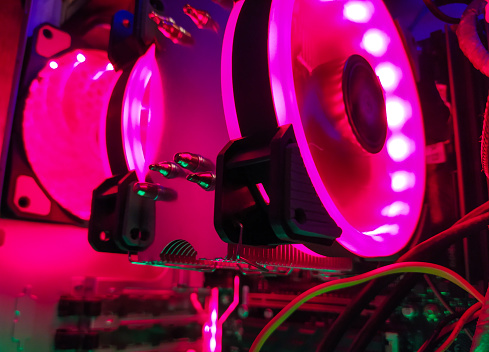
Related Articles: Are gaming pc good for work
Why Does My Gaming Computer Get So Hot?
The heat that your gaming computer generates is a result of the components inside it. There are two primary reasons for this:
- The high power usage of the components, which increases thermal output
- Heat sinks don’t work as well when they become clogged with dust
How do I keep my gaming computer cool?
There are a few methods to keep your gaming computer cool. The primary method is using a fan inside the chassis to draw air from the bottom of the case and then push it out from the top of the case, creating airflow.
Another option is to use water cooling, which places a pump near a radiator for cooling liquid that can carry heat away. But we’re not here to talk about water cooling!
**There are two other alternatives for keeping your gaming machine cool: adding another fan in addition to the one already inside your PC or simply overclocking your CPU**.
There’s a balance between these two options; you don’t want to add too many fans and risk getting dust everywhere, but at the same time, overclocking your CPU raises its temperature even more.
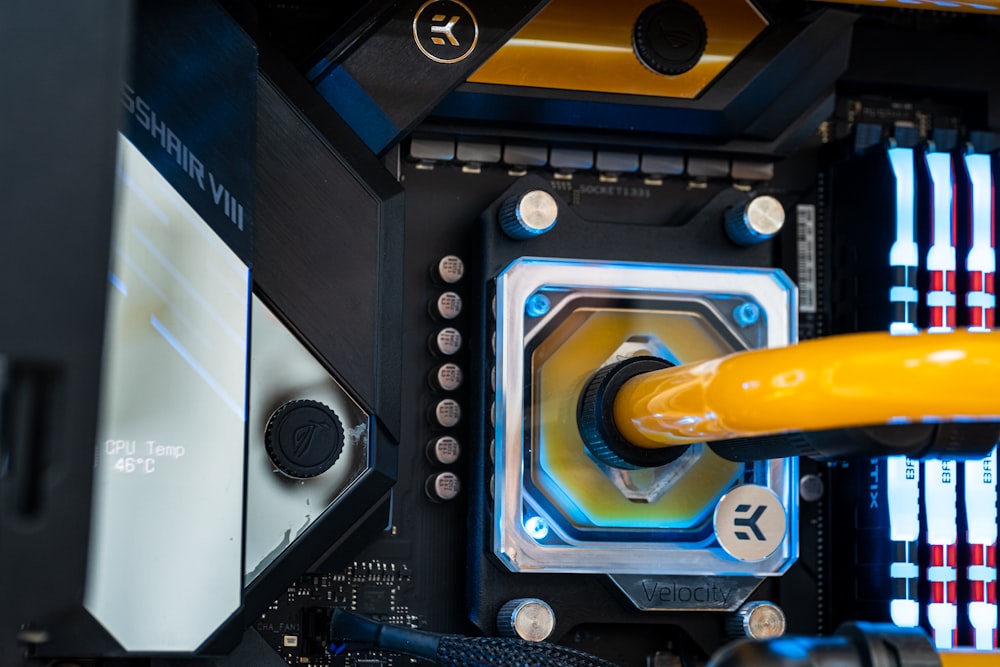
What can I do to cool down my gaming PC?
Is there a way to cool down your gaming PC without spending any money? The answer is yes. Here are some tips that might be of help:
Always keep your gaming computer in a dry environment. This will prevent rusting on the metal inside and prevent condensation on the outside.
Keep your machine away from direct sunlight as it can make it overheat quickly.
You should also avoid placing anything under or around the computer, like cables, food, or anything else with a non-metal surface. These things can block airflow and make the machine overheat faster.
Use an air conditioner if you need to cool down your room quickly and efficiently.
Consider where you place your gaming computer for optimal cooling when you’re not using it. A desk by an open window is a good idea! If you use these tips, then you’re sure to have a cooler gaming experience!
Keeping Your Gaming PC Clean to prevent overheating
If you have a desktop tower, try and keep it clean. Dust accumulates in the computer and can cause heat to build up inside your machine.
If you are using a fan to cool the computer, dust buildup can restrict airflow and make that fan less effective. A dirty computer will also run hotter than one that is clean.
What temp should a gaming PC run at?
There is no one temperature that a gaming PC should run at. It all depends on the type of computer you’re using, what kind of games you’re playing and how long you plan to play them.
Let’s say you just want to play a few graphics-heavy games for 30 minutes. In this case, your CPU might need to be running at lower temperatures than if you were playing an older, less demanding game for hours on end.
The best thing to do is find out what the max temperature your PC can handle and then set your fans accordingly so they don’t go over that limit while still keeping your machine cool enough to avoid any damaging overheating.
For instance, if you’re using a laptop with an NVIDIA GeForce GTX 960M GPU, it would be best to keep the machine at around 85 degrees Fahrenheit (30 degrees Celsius).
One way to do this is by adjusting the fan speed according to your CPU’s temperature. Your motherboard will have a sensor that monitors the CPU’s temperature — if it gets too high, it’ll start spinning faster and pushing more air through a heatsink or fan near the processor in order to cool it down.
This is why laptops are often better suited for gaming than desktops: they have smaller components located closer together, meaning they generate less heat in general than larger PCs with more distance between each component.
Be warned — some motherboards may not have sensors that monitor the CPU’s temperature.
What is a Good CPU temp for Gaming?
A good CPU temp for gaming varies from person to person. Everyone has different standards for how hot is too hot. A good rule of thumb, however, is to keep your CPU below 176°F (80°C) and check your computer’s specs for the specific instructions on how to do this.
The CPU can reach temperatures of up to 100°C ocassionaly.
When gaming, if the PC is functioning well with cooling being efficient, the CPU temperatures will be between 142° F and 164° F (61° C and 73° C). However, you should note that the CPU can get hotter than normal in some circumstances like when overclocking or when overworked.
As long as it does not exceed 176°F (80°C) for long, the CPU will be Ok. The challenge is that in case the temperatures are elevated for a long time, the PC may get heat stress which can damage the components.
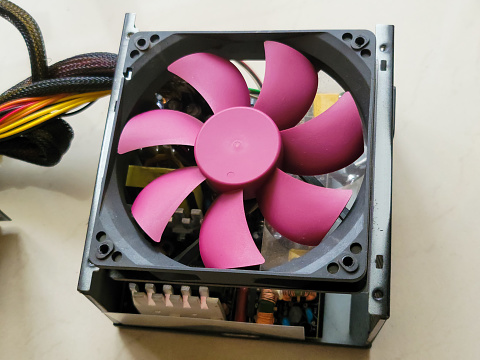
Normal GPU temperature while gaming
When gaming, your graphics card will produce a lot of heat. That’s why it’s important to keep your machine cool. However, some people don’t realize that they should also be concerned with the temperature of the processor and motherboard.
If you have a gaming PC without a cooling system, you should know that the average GPU temperature while gaming can get up to 100 degrees Celsius.
That’s not good for the longevity of your machine or the stability of its components. The average CPU temp when gaming can get up to 90 degrees Celsius.
How hot is too hot for a gaming pc?
In general, the hotter your gaming computer gets, the lower its performance becomes. So it’s important to keep your machine cool in order to maintain a comfortable playing environment with high performance. But what’s considered “too hot”?
Well, it’s not uncommon for a gaming computer to reach temperatures of 80°C (176°F).
That sounds pretty hot, right? Well, that is considered “too hot.”
Is 85 degrees hot for a CPU?
The first question that you may have, is 85 degrees hot for the CPU? Your CPU will run at a higher temperature when it’s operating. The optimal temperature for your CPU is around 45-95 degrees Celsius.
Therefore, 85 degrees celsius is not hot for a CPU. In fact, if you can keep your CPU at 85 degrees Celcius, your CPU should function optimally at all times.
For intel PCs, the threshold for overheating is 105 degrees Celcius. At this time, it will throttle down its clock earlier as in at nears 100 degrees Celcius. An overheating PC will be throttling, stuttering, shutting down, crashing, and overheating among other life-saving actions.
In fact, if you leave your computer running without any cooling fans or programs, it will eventually start to overheat and shut down to protect itself from damage.
If you want to keep your gaming PC cool, you need to have a cooling fan. A cooling fan will help regulate the temperature of the room in which the computer is sitting, by blowing air into the case and taking some of the heat out.
This can prevent your machine from reaching dangerously high temperatures and subsequently shutting down.
Types of cooling fans
There are two types of cooling fans: internal and external (or attached). Internal fans sit inside of the case, while external fans attach directly to the case via a series of screws on the backside.
External cooling fans also provide more space between them and the machine they are cooling, so they are less likely to cause problems with heat dissipation than internal ones.
In addition to buying a fan for your machine, there are a number of other things you can do to prevent overheating: cleaning out dust from inside your computer every six months; using compressed air periodically; using cool water instead of tap water when cleaning your PC;
Keeping components like graphics cards away from high-temperature appliances like gaming consoles; using lower graphics settings or turning off hardware acceleration features in
PC Operating Temperatures: How Hot Is Too Hot?
One of the most important factors in keeping your gaming PC cool is to keep it below the maximum operating temperature.
The maximum operating temperature for any PC is around 100 degrees Fahrenheit. But before you start worrying about your machine overheating, know that this temperature is only reached when a CPU or GPU can’t dissipate heat fast enough.
Optimal CPU & GPU Temperature for Gaming
The optimal CPU & GPU temperature for gaming is between 80 – 85 °C. You can use a CPU cooler to keep your processor from overheating or even a liquid cooling solution that pumps cold water across the processor’s heat-producing components.
The same goes for graphics cards. There are many types of coolers designed for graphics cards and they’re faster than desktop computer fans at moving large amounts of air over the card’s heatsink to help dissipate the heat.
There are many ways to keep your gaming computer cool. Let’s explore a few of the most popular ones.
How to check CPU temperature
How do you check your CPU temperature? One thing to keep in mind is that the proper way to check it is using a program from the manufacturer of your PC.
There are plenty of programs out there, but one good one is Speccy. It’s free and easy to use.
But in case you want to know the temperature in detail, you can click on the hidden icons button that is contained in the system tray which you can find on the right edge of the windows taskbar.
Here, you will see the temperature rating for every CPU core that is on your computer. Therefore, you can know if there is a CPU core that requires better heating.
Is it normal for a gaming PC to get hot?
Some gaming computers are cooled with large, ventilated chassis, but not all of them. Some users use simple methods like a fan to keep their machine cool.
It is normal for a gaming PC to get hot as long as it does not exceed the temperature threshold above. The PC gets hot because there are several activities taking place in the different components that generate heat.
The best way is to ensure that the Gaming PC fans are functioning properly and the temperature thresholds are not exceeded. You can either use multiple exhaust fans and intake fans or go for liquid cooling which is more expensive and effective.
Whichever method you prefer, you will need to keep on checking the effectiveness of the cooling system to dissipate heat from the gaming computer.

How to Keep Your Computer Cool While Gaming
There are many ways to keep your computer cool. But, the best method for you depends on a few factors:
- What kind of machine do you have?
- How much money do you want to spend?
- What lifestyle habits do you have?
- What type of games do you play?
The common ways to cool your gaming computer is by using case fans or liquid cooling. Most of the time, people employ a number of case fans to ensure that the gaming PC stays cool.
The liquid fans offer a quieter cooling environment and are more effective in cooling your gaming PC components but are more expensive compared to PC fans. Moreover, if you do not use the machine often, you should just consider case fans.
Learn the Different Types of Gaming PCs
If you’ve been shopping for a gaming computer recently, you know that they come in all shapes and sizes. You can find some with small form factors and others with large, ventilated chassis. These differences affect the cooling capabilities of the machine.
There are four main types of gaming PCs:
- Desktop Gaming PC: This type of gaming PC has a large, ventilated chassis to dissipate heat well. It also contains an advanced graphics card, which is why it’s capable of delivering high-quality graphics.
- Mini Gaming PC: A mini gaming PC is smaller than other types of machines but still offers a solid performance due to its powerful components. It doesn’t have as much heat dissipation ability as a desktop gaming computer because it has less space for fans and vents.
- All-In-One Gaming PC: An all-in-one PC is typically designed for use in your living room or office desk due to its small form factor. It’s not recommended for playing games on because of its limited cooling capabilities.
- Laptop Gaming PC: Laptops are known for their portability, but they’re not as good as desktop computers when it comes to high-quality graphics due to their lack of space for graphics cards. They’re great if you want something that’s easy to move around with you though!
Is it normal for a gaming PC to get hot?
A gaming PC is a computer that is specifically built for gaming, so it’s normal for them to run hotter than an average desktop. But, just because it’s normal doesn’t mean it’s okay.
Most high-end gaming PCs are cooled by large, ventilated chassis.
But some users opt to use simple methods like using a fan.
How hot can a PC get before damage?
A computer’s cooling system is there to prevent it from overheating. And while a lot of high-end gaming computers come with ventilated chassis and liquid coolers, some users opt to use simple methods like using a fan to keep their machine cool.
But, is that the best idea? Or are there other, more effective ways of keeping your gaming computer cool? Let’s find out.
The first thing you need to know about heat is that it doesn’t always cause problems. For example, heat from the processor allows the PC to operate at a greater speed because it can handle more work without getting bogged down.
But any heat over 90°C can start causing permanent damage to your expensive components. So you want to make sure your gaming PC stays below that threshold at all times.
You should also know that different components inside the PC generate different amounts of heat. The CPU and GPU produce the most heat, but RAM modules and hard drives do as well. Here is a summary of how hot each component gets when they’re in normal operation:
- CPU will reach 82°C in normal operation
- GPU will reach 95°C in normal operation
- RAM will reach 67°C in normal operation
- A hard drive will reach 50°C in normal operation
FAQS
What should I use to clean my PC?
It’s a good idea to keep your gaming PC clean. Dust can get in the way of cooling and cause overheating. To clean your gaming PC, you can use compressed air, a vacuum cleaner, or a microfiber cloth.
How often should I dust my PC?
You should dust your computer once per week.
How do I know if my gaming PC is overheating?
If you notice that your computer is making noise or producing an unusual odor, it may be overheating. You should also look for other symptoms like a lack of performance and higher-than-usual power consumption. If you notice any of these symptoms, it’s possible that your machine is experiencing some form of heat-related issue. If you think this might be the case, please contact our tech support department immediately for assistance.
What is the best way to keep my gaming computer cool?
That depends on the type of case you are using. If you are using a tower, it’s best to use a lot of fans as these will pull air from inside the case and blow it out through the top or rear. If you are using a desktop, this can be difficult because there tend to be less vents for air flow. When you are faced with this dilemma, some users opt to remove their graphics card and place it in an open space that allows more airflow around it.
Why should I clean my PC?
Cleaning your PC can have a few different benefits. The first is that it ensures your system will last longer. Dust and other particles on your motherboard can interfere with the components which could lead to overheating and damage. The second benefit is that cleaning your computer will help reduce the dust build up inside of the machine which could lead to overheating and damage.
Conclusion
A gaming PC is a serious investment and you want to get the most out of it. In this guide, we’ve covered the five most common ways to keep your gaming PC cool, how to keep it clean, and the different types of gaming PCs on the market. No matter where you are in the world, we hope this guide will help you have a better gaming experience.
