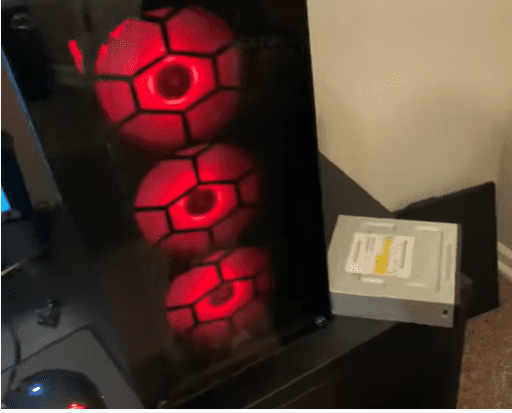
Traditional in-person multiplayer gaming is evolving. As the gaming community evolves, so do our playing methods. One such change is a move away from optical drives and towards digital downloads. Do I need an optical drive for my gaming PC?
You can enjoy playing your favorite games without an optical drive currently since you can either download them or play them online via the internet. An optical drive will only be necessary if you are playing older games that do not have a digital copy.
Gaming consoles don’t even have them – they use cartridges instead and thus you don’t need an optical drive for your gaming PC.
Are you wondering if you can still play your favorite games without an optical drive? Yes, you can enjoy your favorite game without an optical drive. One thing that some people might be wondering is whether they need an optical drive in their gaming PC. The answer to this question is no, you do not need an optical drive in your gaming PC.
Recently, we’ve seen an increased number of video game releases that are exclusively available digitally. The lack of an optical drive doesn’t seem to slow down these gamers much at all – they’ve found a new way to play their favorite games on a gaming PC without the need for an optical drive physical disks or cartridges.
What is an optical drive?
An optical drive is a computer component where you can put CDs, DVDs, and Blu-Ray discs. An optical drive is generally used for playing or copying data from a disc.
With an optical drive, you can play or burn games, watch movies, listen to music, and do other tasks.
An optical drive is a device that can read data stored on CDs and DVDs. There are different types of optical drives with each having its own specific use. Some desktops have built-in optical drives, while others require you to buy a separate external unit. It all depends on the type of computer you’re building.
Do You Need an Optical Drive in a Gaming PC?
An optical drive is not essential for installing games on your PC as almost all modern games come with digital download codes or you can play online, which means that you don’t need an optical drive to install them on your computer. However, if you have old games or other disc-based media such as music CD or software installation discs, you’ll need an external CD drive for those.
One downside is that they often take up space – you’re paying for this feature even if you don’t use it. Another downside is that sometimes discs get stuck inside the device and it’s difficult to get them out.
If you buy a game from a retail store, it’s going to come with a disc and an optical drive. But if you purchase games digitally, all you need is the disc (or download code) for the game. You don’t need an optical drive in your gaming PC in order to play games digitally!
The only time you might need an optical drive if your computer is older and doesn’t have any other way to install a CD or DVD. Some PCs are built without an optical drive, but they often come with USB ports that can read discs. If you own one of these computers, then you’ll probably be able to install the drivers needed in order to use your optical drivers.
How to Install Games Without an Optical Drive
If you don’t have an optical drive, there are a few ways to install games without one.
Digital Downloads
Most games today come with digital download codes, so you won’t need an optical drive to install them on your computer. You can usually find these codes in the game’s box or on the game page on the store. Once you purchase and download the game, simply enter the code and follow the installation instructions.
External CD Drive
If you want to play or run an old game or if you have disc-based media such as music CDs or software installation discs, then you will need an external CD drive for those. Some newer computers come with CD drives built-in while others require you to purchase one separately as a peripheral device.
Pros of Having an Optical Drive in a Gaming PC
If you’re not a PC gamer, you might not understand why an optical drive would be beneficial. But for those who are – there are some specific pros of having one in your gaming PC.
The first pro is that it allows you to install your games from a disc, instead of downloading them from the internet. For this reason, gaming PCs use a lot of internet. This can take a long time if it’s an extensive game like GTA V (around 60GB). It’s also better because downloading games can sometimes lead to issues with updates and patches. Optical drives also allow you to play old games on your new gaming PC- some consoles don’t support these older discs.
The second pro of having an optical drive in your gaming PC is that it enables you to use CDs or DVDs as storage devices– this is useful if you want to organize all your data neatly in one place. If you’re still using CDs or DVDs, this will make it easier for you to move around data as well as store it safely.
What are the other pros of having an optical drive in your gaming PC?
- Faster load times
- Easy installation of drivers and software
- Easier to back up data
- More writeable CD/DVD media are available
For some people, an optical drive is a must-have. They might have a large collection of physical games and they want to be able to play them on their gaming PC. For others, an optical drive might make it easy to install software or updates – if the game is downloaded rather than bought physically.
Cons of Having an Optical Drive in a Gaming PC
An optical drive is used for playing DVDs and CDs, which isn’t really something gamers do these days.
- Slower load speeds when compared to USB flash drives or SSDs.
- It also slows down your PC by about 10%.
- Loud
- Consumes a lot of space on the gaming PC that can be used for other purposes
- Cumbersome to Remove
- Less Protection for PC Components
- Requires Additional Power Supply Cable
What does an optical drive do on a gaming PC?
An optical drive reads discs, like disks and DVDs. This is a necessity for running programs that come on disc. The average gaming PC will usually have an optical drive.
If you do not have an optical drive in your gaming PC, you may be wondering what it does. An optical drive is a disk drive that reads DVDs, CDs, and other discs. Older models of computers had them installed on the front of the device, where they were easily accessible to remove or insert discs.
However, with advances in technology, computers can now read data from a disc without an optical drive.
Optical drives are generally used for the installation of programs on your computer. They are also essential for playing DVDs and music CDs because most games cannot be played without first installing them onto your system.
Why You Might Need an Optical Drive for Installing Games?
It all depends on the type of PC you’re building. If you’re building a desktop computer, you’ll need a free optical drive bay to put it in. If not, your computer’s case may have an external USB port that allows an external CD / DVD drive to be connected externally.
If you’re planning on playing old games or discs-based media such as music CDs or software installation discs, you’ll need an external CD or DVD drive for those.
Should You Buy an External Optical Drive?
The need for external CD drives is diminishing with the common use of digital downloads, but it’s still a good idea to have one. Imagine you want to install an old game on your computer but don’t have the disk anymore.
You can buy new copies of old games and they’ll often come with a CD version as well, so if you want to play that game again then an external optical drive will be essential.
You can also use an external CD drive for installing programs or music if necessary. An optical drive is never essential for gaming, in fact it has become obsolete with the onset of digital downloads – but it does have its benefits.
If you are thinking about building yourself a new gaming PC though, I recommend you not spend money on an optical drive and instead put it towards a better graphics card or more RAM instead.
Do I need a Blu-Ray drive for my PC?
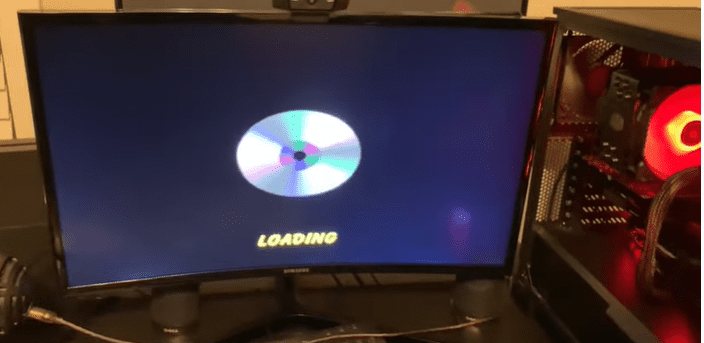
You don’t need an optical drive in your gaming PC. You might need a Blu-Ray drive, but that’s it! One of the pros of not having an optical drive is that it saves you space – and who doesn’t like more space?
The main downside is that you have to buy an external one if you do want to use CDs or DVDs. But if you’re buying a PC just for gaming, then this won’t be necessary as consoles don’t even have them.
Just like you don’t need an optical drive for your gaming PC, you also don’t need a Blu Ray drive. Blu-Ray discs are less popular than they used to be and they are now being superseded by other options, like streaming services and downloads.
The main advantage of having a Blu-Ray drive is so that you can play your games or watch films on a big TV screen with a player that supports the format.
However, because Blu-Ray drives are declining in popularity, they are often more expensive. In addition, there is the added expense of having to buy a player that supports Blu-Ray discs.
What are the different types of optical drives?
Optical drives come in various types and forms. They can be stand-alone external units or built into a desktop computer. Generally, they are used to read data from CDs and DVDs.
External Optical Drives
If you’re building a PC with no built-in optical drive, then you’ll need to invest in an external optical drive. External drives are more expensive than internal drives because they have to be plugged into the motherboard and attach via USB or some other connection.
These external optical drives are very portable and usually come in 3.5” or 5.25” sizes which both fit right into your computer tower case.
The discs can be inserted on either side of the top-loading tray, depending on which size is used. Some players prefer external drives because they don’t take up any space inside their PC case and allow for the installation of two discs at once from different sources (e.g., a music CD and a software installation disc).
Even if you have an internal optical drive installed, one of these external CD drives will be useful if you want to play games from CD/DVDs that your PC doesn’t read or for any other disc-based media.
Internal Optical Drives
Internal optical drives are built within your computer. Some desktops have an optical drive built into the tower, while others have to be bought separately.
An internal drive is ideal if you plan on having a lot of discs and installing many games on your PC. This is especially true if you’re not using digital downloads for any of your games.
External optical drive for gaming PC
If you prefer to use discs for playing games, then you will need an external optical drive. Though they’re typically cheaper, weaker, and less reliable than their internal counterparts, external drives are a good option if you’re not concerned with performance and only care about storage space.
Pros of External optical drive for gaming PC:
- If you’re not a gamer and just want to use it for watching DVDs or Blu-Rays, it’s a great way to save space on your gaming PC.
- If you’re upgrading any time soon, they can be used as an easy way to transfer data from one machine to another.
Cons of External optical drive for gaming PC:
- They are more expensive than internal optical drives.
- It may have compatibility issues with your gaming PC
Do Gaming PC have disc drives?
No, gaming PCs do not have an optical drive.
Many people believe that if you have a gaming PC, then it should have a disc drive. But this isn’t true. In fact, the PlayStation 4 and Xbox One consoles don’t even have disc drives. Instead, they use cartridges that can store more data than a CD or DVD.
What’s the Difference Between an Optical Drive and a DVD Drive?
An optical drive is a device that can read data stored on CDs and DVDs. There are different types of optical drives with each having its own specific use. Some desktops have built-in optical drives, while others require you to buy an external unit.
It all depends on the type of computer you’re building. A DVD drive is commonly used for watching movies and storing data like files and photos, while an optical drive is used to install programs or games from a CD or DVD.
You don’t need an Optical Drive to install games on your PC as almost all modern games come with digital download codes, which means that you don’t need an optical drive to install them on your computer.
However, if you have old games or other disc-based media such as music CDs or software installation discs, you’ll need an external CD drive for those.
Conclusion
Optical drives are becoming a thing of the past. You don’t need an optical drive for your gaming PC. External optical drives can be used if you have a PC without a disc drive, and gaming PC do not have disc drives. The lack of an optical drive means that you can install your OS and other programs directly from the internet. So really, you don’t need an optical drive for your gaming PC.
An optical drive is not a necessity in a gaming PC currently. This is because currently you can either download digital copies of your games, play the games online or stream them live. Thus you only need an optical drive if you want to play the older games that do not have a digital copy.
You might think that it’s important to have one in your gaming PC because of all the features it has, but there are some downsides to having an optical drive in your gaming PC.
FAQs
Do I need an optical drive to install my games?
No, you do not need an optical drive to install your games. You can buy a file from the internet or find them on CDs. Optical drives are not essential for every gaming PC setup but gamers who buy their own software will appreciate having one. An optical drive can read CDs or DVDs so you can install games on the same computer where you play them.
Is there anything else I can use an optical drive for?
An optical drive is also good for burning discs, like music and videos.
What is an optical drive?
An optical drive is a device that reads data stored on CDs, DVDs, or Blu-Ray discs. An optical drive can be used to play and copy CDs and DVDs.
Does the inclusion of an optical drive increase the cost of a gaming computer?
Yes, adding an optical drive will affect the cost. This is because it is not one of the common parts of a modern gaming PC.
