Even if you’re a seasoned tech enthusiast with a handful of friends who can help you build your machine, the process is still time-consuming and complicated. What are the Different Types of Gaming PC Parts?
Without including the spare parts at your disposal, you need to have seven core components when putting together a build: a case, a motherboard, a power supply, a CPU, a graphics card (or two), some RAM, and storage.
PC gaming is big business. With the growth of online gaming, console gaming is no longer the only place to experience top-quality video gameplay. PC gaming has exploded in popularity over the past decade, and there’s no slowing down its growth.
From Fortnite to League of Legends, PC gaming has something for every type of gamer. And as more and more gamers turn to PC gaming for their fix, manufacturers of PC components have seen a surge in demand for their products.
Some PC parts are essential for gaming. Others are nice to have. But how many parts are there? Which ones are necessary, and which ones are extra? This article will help you understand the basics of PC gaming, and how you can build the best gaming rig possible.
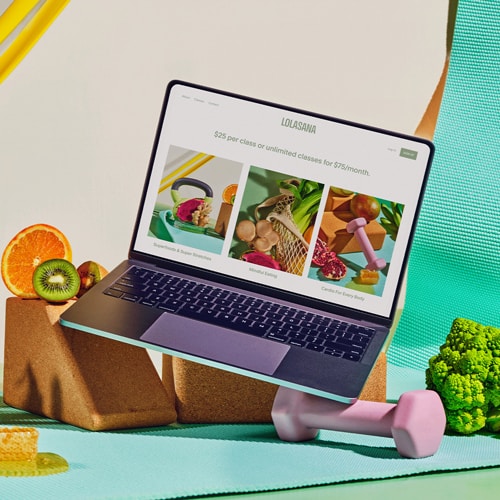
Related Article: What are the Components of a Gaming PC?
Types of Gaming PC Parts
There are several different types of gaming PC parts, and they’re all important to the process. – A case is the physical container that houses all of your PC’s components. Cases typically come in three sizes: mini, midi, or full tower configurations.
– Motherboards determine the form factor of your computer and connect all its major components. It also provides ports for connecting other hardware devices like external hard drives or a mouse.
The power supply unit (PSU) is an important part of any build because it powers all the other components of your computer.
CPUs provide computing power for running games and applications on your PC. There are four major manufacturers for processors: Intel, AMD, ARM, and Nvidia.
Graphics cards are a key component for gaming PCs because they offer additional processing power for rendering graphics in games that can surpass what a CPU can do on its own.
Advanced graphics card technology is changing the way that we play games by adding more realistic visuals than ever before possible with traditional graphics processing units (GPU).
RAM (random access memory) is another essential component when it comes to building a gaming PC as it’s responsible for storing data temporarily while you’re actively using your computer’s programs and executing commands.
Storage refers to how much space you’ll have available on your system’s hard drive following the installation of its operating system and any necessary software packages like antivirus programs or productivity suites such as Microsoft

What Does a Gaming PC Do?
A gaming PC has a lot of different parts, but its main function is to process the data that comes from the player’s input.
The keyboard and mouse are generally the means by which players control their character on screen. But when you press a key on your keyboard, that input goes through your CPU and gets translated into a signal.
That signal tells your graphics card how to move your character on screen. The CPU is one of the most important parts of a good gaming PC because it handles all of those instructions.
It might sound like the graphics card would be more important for producing the visuals, but without instructions from the CPU, it doesn’t know what to do with those visuals.
What are the 8 parts of a gaming PC?
A gaming PC is comprised of eight key components: a case, power supply, motherboard, processor, graphics card(s), RAM, storage device, and operating system.
A gaming PC is typically made up of 8 parts. The first and most important thing you need for a gaming PC is a video card.
This is what will give you the power to play games at high settings. The second component is your CPU, which helps your computer load programs quickly and run them smoothly.
The third component is RAM, also known as memory or storage. RAM helps your computer run programs and games more quickly while downloading files or sending messages online.
Your motherboard might be the fourth component, which connects all of your other components together. A hard drive might be fifth on the list—this keeps all of your data safe by storing it in a physical location that can’t be lost due to malware or cyberattacks like hacking.
Sixth on our list would be a cooling system, which prevents both overheating and damage from dust buildup in your PC’s hardware components.
Seventh would be a monitor, which allows you to see everything happening on your gaming PC screen with ease. Eight would be a mouse, which lets you control what happens on your gaming PC screen via clicks and movements on the mouse pad or touchpad.
GPU (Graphics Processing Unit)
A graphics card is a key component for your gaming PC because it’s responsible for processing all of the visual data on your screen.
The GPU also dictates just how powerful and capable your machine will be, as it determines the maximum frame rates you can achieve. When choosing a GPU, you should consider what resolution you want to play at and what games you want to play.
The GPU is one of the most important gaming PC parts because it determines how well a game will run. The graphics card can take some of the burdens off your CPU and make games look better in turn.
A graphics processing unit (GPU) is a specialized electronic circuit that controls the images on your screen by converting instructions from software into pictures. It’s what makes those pretty colors jump off your screen.
How much in total is a gaming PC?
The cost of a gaming PC is going to depend on the parts that you purchase and the amount of storage space you need. It’s easiest to break down the cost by component. – Case – Motherboard – Power Supply – CPU – Graphics Card(s) – RAM – Storage (HDD or SSD)
There is a wide range of prices when it comes to building a gaming PC. The price depends on the parts you choose and how powerful they are.
A good rule of thumb is that you should plan on spending at least $1,000 to build a PC with an Intel Core i5 processor and 8GB of RAM. The most expensive part of a gaming PC – the CPU – can cost up to $500 or more.
You’ll need an Nvidia GTX graphics card, which can cost up to $500 as well. Other parts that can be pricey include the motherboard, RAM and power supply. A gaming PC also requires a monitor, keyboard and mouse.
All in all, your total could be anywhere from $1,000 for basic components all the way up to over $4,000 for high-end components.

RAM (Random Access Memory)
The RAM is one of the most crucial components. Without enough RAM, you’ll notice your system slowing down. The good news, though, is that it’s also one of the cheapest parts you can buy.
If a gaming PC build is in your future, make sure to get a decent amount of RAM to maximize performance.
The first thing you need to know about gaming PC parts is RAM– Random Access Memory. RAM is crucial for any gaming PC, and it is one of the first items on this list.
RAM might be the most important because it helps provide the performance needed to make your gaming experience fast and efficient. What does RAM do? It’s a computer chip that temporarily stores data while your computer is running.
Most gamers aim for a minimum of 8GB of RAM installed in their gaming PCs.
CPU (Central Processing Unit)
The central processing unit (CPU) is the brain of your build. The CPU—or processor, as it’s often called—is what processes all of the information and commands you feed it.
CPUs come in two flavors: one with a single core, which can handle one task at a time, and one with multiple cores, which can process multiple tasks simultaneously.
This is the most important part of choosing a gaming PC build because it determines how much power your machine has to offer for multitasking activities like video editing and graphic design.
A dual-core processor will be cheaper than a quad-core processor but won’t provide anywhere near as many options when it comes to multitasking.
A quad-core processor will cost more but will provide more power for demanding tasks like playing games or running virtual machines. Price isn’t really an indicator of performance here; AMD processors are generally cheaper than their Intel counterparts but offer comparable performance for most applications.
Storage (Hard Drive)
The storage (or hard drive, if you prefer) is the place where all your files are stored. You’ll need to store things like games, media, and operating systems. The more space you have, the better–but keep in mind that hard drives get bigger and cheaper over time.
When you’re looking for a storage device for your PC build, there are a few things to consider. One of the most important is how quickly data can be read and written by the drive.
If it takes too long to write or read data from your hard drive, then it becomes an issue with everything from gaming performance to start-up times. It may also result in some lag when opening programs or loading graphics-heavy content.
The second consideration is whether or not the drive is compatible with what motherboard you want to use for your build. Generally speaking, most parts will work well with each other but this isn’t always the case.
For instance, if you want a SATA interface but get a motherboard that has only an M2 interface, then that’s going to cause problems down the line. The last consideration when purchasing storage devices is warranty duration and their reliability rating (which can be seen through sites like Tom’s Hardware).
Obviously, warranties protect against defects in manufacturing while reliability ratings tell you how often such defects occur on average across all drives of that model type. In general terms: *A warranty of 3 years or less suggests

What PC parts are overkill?
One of the most common mistakes people make when setting out to build a gaming PC is buying too many parts. Some components are overkill, while others are barely necessary. For example, one of the most important parts, but not always the most expensive, is a motherboard.
A lot of people will buy a motherboard that has more than enough power for their needs and then get frustrated when they can’t use all the additional features like more slots for RAM or additional video ports.
There are lots of other ways to save money on your build by avoiding unnecessary components. If you’re not going to be overclocking (using software settings to make your CPU run faster), you don’t need a high-end CPU cooling system.
Likewise, you don’t need an expensive case if you’re only going to have one graphics card in it. It’s also wise to buy your storage devices separately rather than in a bundled package with other things that you may not need or want.
Different Types of PC Parts and How to Choose the Right Ones for Gaming
There are many different types of PC parts that you can buy. But when it comes to gaming, not all parts are created equal. The type of PC part that is essential for gaming depends on the type of game you want to play.
For example, some games require a lot of processing power, while others ask more from your graphics card. If you don’t plan on playing any games other than Fortnite, then your computer only needs an Intel i5 processor and an NVIDIA GTX 1050 Ti or AMD RX 570 graphics card.
If you’re looking to play League of Legends or Battlefield V, you’ll need more powerful components like an Intel i7 processor with at least 12GB of RAM and either an NVIDIA GTX 1070 or AMD RX Vega 56 graphics card.
Clearly, the purchase decisions depend on what types of games you play since they have different requirements. If you’re unsure about which PC parts are best for gaming in general, take a look at our article on how to build the best gaming PC for various budgets.
What You Need to Know Before You Buy a Gaming PC
One of the most important things to consider when you’re looking to buy a gaming is the number of game systems you want to play. If you plan on playing games from more than one console, then you’ll need a PC that can run them all.
Another thing to consider when buying your gaming PC is what kind of rig you want. Are you a casual gamer who doesn’t care about graphics fidelity? Or are you a more serious gamer who’s looking for top-level video game experiences?
Lastly, think about your budget. Gaming PCs can be expensive because they require powerful hardware to keep up with the intense graphics and high frame rates of modern games. You should have a good idea of how much money you want to spend before shopping for your rig.
Which Parts are Necessary for Gaming?
Some PC parts are necessary for gaming, while others are nice to have. The most important parts of your gaming rig are the motherboard, CPU, and graphics card (GPU).
The motherboard is the hub of your PC and connects all of your other components. It determines the type of RAM you can use and supports up to 4 sticks at a time. The CPU powers your PC and has an impact on your gameplay.
If you have a fast processor, games will run smoother and more efficiently. Finally, the GPU is what renders the images on your screen. This component is essential for high-quality video game play.
In addition to these three main components, other pieces that make up a gaming rig include memory (RAM), a power supply unit (PSU), case fans, cooling fans, hard drives or Solid State Drives (SSD).
These parts give you options for customization depending on your needs and how often you plan on upgrading in the future.
Which Parts are Nice to Have for Gaming?
Some PC components are necessary for gaming, and some are nice to have. If you want to buy new PC parts, you need to know which ones are necessary and which ones are nice to have. The GPU is one of the most important parts in a gaming system.
You can have the best CPU and memory on the market, but if your graphics card is too slow or too old, it won’t do much good. The CPU is also essential for gamers. To put it simply, a CPU processes information and tells other parts of your computer what to do with that information.
A speedy CPU means your games will move faster and you’ll have better processing power with less lag time between commands. RAM is another important part of any gaming system. It’s how the computer stores data temporarily–it’s used when you multitask or open more than one application at once.
As far as extra PC parts go, storage may not be necessary for all gamers–but some type of storage device is a definite plus if you’re using your PC for anything besides gaming (i.e., work).
Drives like SSDs offer plenty of space at a higher price point than HDDs, so they might not be the best option if you’re looking to save money on hardware but still want plenty of storage space for your games and other files (and don’t mind waiting a little longer to load those files).
Which Parts Should You Buy?
All of the parts listed below are popular with gamers, and can be bought at any major PC gaming retailer. -GPU: A graphics processing unit is a key part of any gaming PC.
This will be the most expensive investment you make in your rig, so do your research before you buy. -CPU: The central processing unit powers everything on your computer.
It’ll also have a big impact on how well games run, especially for those who like to play demanding games like Fortnite. -Motherboard: A motherboard is the connecting point between all of the other components in a PC.
It’s an important piece of hardware, but it’s not always necessary to spend a lot of money on it. -RAM: Random access memory will allow you to store more data at one time, which will come in handy when playing high-end games that require lots of information to be processed quickly.
Storage: Storage options for PCs vary in size and price points. Generally speaking, hard drives offer more storage space at a cheaper price point than solid state drives (SSDs), which offer faster boot times and quicker loading times for games.
FAQs
What do I need to know before I buy a case?
The size and design of the case, as well as the color, are all up to you. But one thing to keep in mind is that some cases are limited in regards to cooling support. So if you plan on overclocking, or if you just want to make sure your machine stays cool, this is something worth researching. You’ll also want to pay attention to the number of case fans (or how many are included
What should my graphics card be?
A good graphics card will depend largely on what type of games you play. For example, if you play PC games like Counter Strike or League of Legends, then low-end graphic cards will likely suffice. But if you play more demanding games like Overwatch and Battlefield 1, then a high-end graphics card is recommended.
Why do I need a power supply?
You’ll need at least one power supply for your build; it could either be built into your case or come separately. The power supply will be responsible for powering all the other components in your build; so it’s very important that you choose one with enough wattage. If not, there’s a chance that your parts won’t work properly because they’ll have too little power coming from the power supply. Ideally, your computer’s power supply should have at least 500 watts so that it can handle any upgrades in the future without needing an upgrade
How many parts are in a Gaming PC?
A gaming PC is made up of many components, which we’ll go into detail about below. But for starters, you need a computer case to house all the parts. You need a motherboard and CPU as well. A GPU is also necessary. Memory, storage and power supply requirements depend on your specific needs.
Conclusion
So you’re ready to buy a gaming PC, but you’re not sure what parts are right for you. Fear not, with these guidelines, you can figure out the best gaming PC parts for your needs.
1. The first step is to understand what parts make up a gaming PC. A gaming PC consists of 8 major parts: -CPU -GPU -RAM -Storage -Motherboard -Case -Power Supply -Monitor -Keyboard/Mouse
2. The next step is to decide on the budget for your gaming PC. Gaming PCs can range in price from $500-$4000 or more depending on the type of build, the power, and the parts. But for most gamers, a budget of $1500-$2000 should be enough to get started.
3. A GPU (Graphics Processing Unit) is a one of the most important parts and it can make or break your gaming experience. If you’re building a gaming PC, you want to invest in a GPU with a high performance rating in order to play games at their maximum settings.
