
When it comes to gaming, you want to get the best performance possible. The more you play, the more opportunities you have to impress your friends and crush your opponents. What Kind of Memory Should I Get for my Gaming PC?
For gaming purposes, 8GB is considered the baseline for AAA titles. However, RAM demands are increasing. The latest recommended memory is 16GB of memory for speedy, high-performance play. Having this much RAM in your computer will allow you to change what games you play, and to avoid issues with lag and stuttering.
But as much as you might try to keep your good memories fresh and alive, they start to fade over time. You need to have a system that can not only keep you occupied but also help you recall old games and hangouts with friends.
A gaming PC should be able to take on almost any task you throw at it. Whether you play single-player games or multiplayer games with friends, a gaming PC should be able to deliver.
For this reason, it’s important to get the right kind of memory for your gaming PC. In this post, we’ll explain the different types of memory available for gaming PCs, their pros and cons, and the best memory to get for your setup.
Related Article: The Importance of Ram in a Gaming PC
What is Memory?
Before we jump into the different kinds of memory, it’s important to understand what memory is. Memory is a vital part of any PC and helps determine how much you can store and process at one time.
More memory usually means that you can store more files on your system and do more things at once.
There are two main types of memory: Random Access Memory (RAM) and Storage Memory (hard drive). The kind of RAM you choose will depend on whether you want to prioritize speed or storage size.
Storage Memory will be what you use most often for storing files, so it’s also worth considering how much storage space your gaming PC needs.
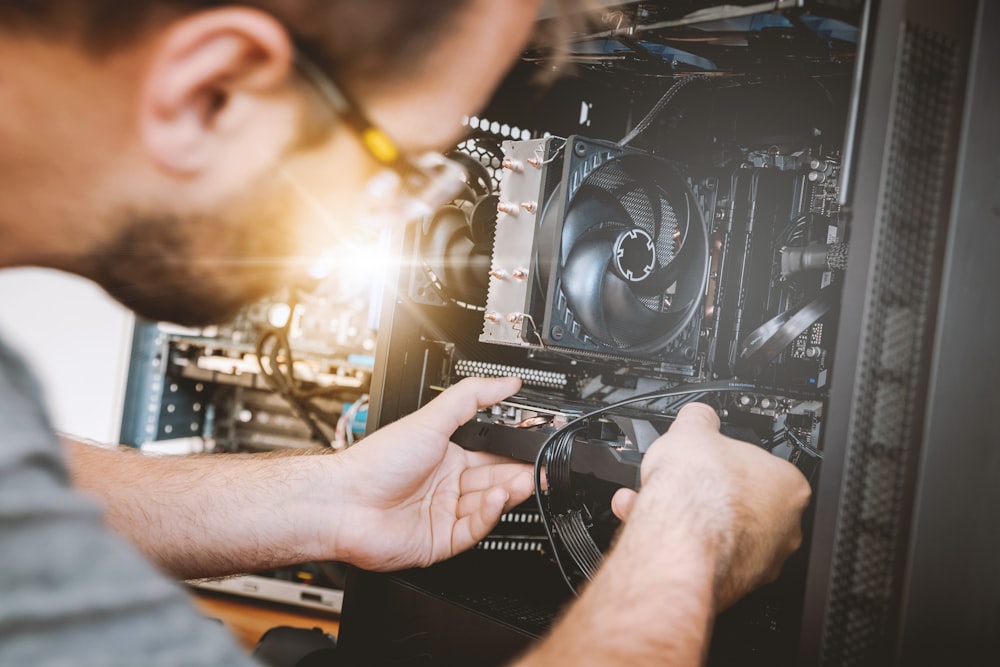
Types of Memory for Gaming PCs
When people talk about memory for gaming PCs, they’re usually talking about two types of memory: system memory and video memory.
System Memory
System memory is the type of memory that your computer uses to store and execute software applications. Computers use system memory to handle tasks like loading programs, opening files and moving data around. For this reason, it’s important to get enough system memory when you build your PC.
Video Memory
Video cards use video memory as a graphics interface with your monitor or television set. It’s also used by some games as a way to store textures and other data on the card before it’s copied over to the computer’s main system memory.
Video cards are one of the most expensive components in a gaming PC setup, so many people are tempted to skimp on them.
This can be costly because a lower-grade video card will cause you to experience lag and fps drops when playing games on your PC, even if you have plenty of RAM available for the task at hand.”
Types of Memory to Consider When Buying a Gaming PC
When it comes to a gaming PC, there are two types of memory that you need to think about: RAM and Storage.
RAM is the type of memory that your computer uses to run a program. It temporarily holds information from your program while it’s running.
Storage is where your computer stores all the files it has open at once, like web pages and documents.
If you need more information, we wrote a post explaining the basics of RAM and storage here.
Now, let’s get into what kind of RAM and storage you should consider when buying a gaming PC:
Recommended RAM for gaming
A gaming PC should be able to take on almost any task you throw at it. Whether you play single-player games or multiplayer games with friends, a gaming PC should be able to deliver.
For this reason, it’s important to get the right kind of memory for your gaming PC. In this post, we’ll explain the different types of memory available for gaming PCs, their pros and cons, and the best memory to get for your setup.
There are two different kinds of memory used in computers: dynamic random access memory (DRAM) and static random access memory (SRAM). Gaming PCs use DRAM because it can handle large amounts of data quickly and efficiently.
This type of memory is also cheaper and has less risk of compromising data integrity.
The downside is that DRAM requires more power, which can cause a lot of clutter in your computer tower. This can sometimes lead to overheating problems in the CPU and graphics card.
However, if you have an efficient cooling system installed, these risks are minimalized.
SRAM is faster than DRAM but doesn’t store as much data at once. It’s also more expensive but doesn’t require more power like DRAM does – making it a better option if overheating is an issue on your machine.
To sum up what kind of RAM you need for your gaming PC: SRAM will provide faster performance than DRAM but not as much storage space; DRAM will provide cheaper prices.

How many GB does a gaming PC need?
The first thing you need to know is how much memory your gaming PC needs. There are three main types of memory: DDR3, DDR4 and LPDDR3. These different types of memory each have their own pros and cons, so it’s important to know which type will work best for you.
DDR3 is the most common type of memory in recent years. It is able to run at a higher clock speed than DDR4, but it also consumes more power.
This means that the battery life on mobile devices may be reduced if they use this form of memory.
DDR4 is a newer type of memory and features lower power consumption than DDR3. If you want high performance with low energy usage, this might be the best choice for you.
But keep in mind that HyperX does not currently offer this type of module for gamers (although we do offer desktop modules).
LPDDR3 is less common than the other two types but does provide better performance and battery life on some devices (like laptops).
However, the high-performance versions are mostly used by mobile game developers because they require less power to operate than DDR3 or DDR4 modules, making them ideal for laptops where battery life can be an issue.

How much RAM should I get for a gaming PC?
The first thing you need to keep in mind is how much RAM you need. You want to make sure that your RAM is not too slow or too fast, but rather just right for what you need it for.
If you know that your PC will be running a lot of games and other high-performance programs, then consider getting an 8GB RAM. If you are looking for something more simple to use like a laptop, try a 4GB RAM instead.
The other thing you should look at when selecting RAM for your gaming PC is the speed and size. Generally speaking, the faster the better when it comes to gaming because it will allow for smoother gameplay with less frame interruptions.
So if you are looking for a really fast memory stick, then get 16GB DDR4-2133. But if you want something slower like an 8GB DDR3-1600, then this would be more appropriate for your needs as long as they’re not playing video games all day long.
16gb or 32gb ram for gaming 2022
mhz or 2666mhz for gaming
When it comes to gaming, you want the best performance possible. The more you play, the more opportunities you have to impress your friends and crush your opponents.
With that said, the most important component of a gaming PC is its memory. You want to make sure your system can take on almost any task you throw at it. This means getting the right kind of memory for your gaming PC – so let’s get started!
Is 8GB RAM enough for gaming 2022?
Many gamers are wondering if 8Gb of RAM is enough to play games in 2022. The answer is yes, but you might want to get 16GB of ram if you plan on playing the latest and most demanding games.
For example, games like Tom Clancy’s Ghost Recon Wildlands and Assassin’s Creed Odyssey require a bit more than 8GB of Ram. You might experience some lag with these games if you only have 8GB of ram installed as they will be using up all that bandwidth.
How to Choose RAM for a Gaming PC – Intel
RAM is the most important component for any gaming PC. It’s the space where you store all your data, from old games to new games. The more RAM you have, the more things your computer can do at once. But how do you know which type of RAM to get?
Intel Optane Memory is one option that’s worth considering because it’s fast and affordable. For those who are worried about price, don’t worry!
You can get a 16GB kit with Intel Optane Memory for less than $20. Intel Optane Memory has a lot of the benefits of more expensive RAM but at a lower cost. One way Intel Optane Memory is faster than regular RAM is in loading times.
Even if you have a high-end SSD (Solid State Drive), Intel Optane Memory will still load quicker than regular RAM while costing less and not taking up as much space on your gaming rig as an SSD would.
By using Intel Optane Memory, you can shave seconds off your load times and run bigger games for longer periods of time without sacrificing performance or increasing costs.
And by getting the right kind of memory for your gaming PC, you’ll be able to travel back in time and recall old memories from long ago with friends who may not even be near anymore!
How to Choose the Right Memory for Gaming PC
Choosing the right memory for your gaming PC is actually pretty simple. You’ll need to know what kind of games you play, how much money you want to spend, and the type of graphics card you have.
For example, if you are playing single-player games with little to no action, but prefer a more cinematic experience, then a DDR4 SDRAM should be sufficient.
However, if you plan on playing popular multiplayer games like Overwatch or League of Legends with friends then DDR3 SDRAM may not be enough because these types of games require quick reactions.
Best Gaming PC RAM 2022
One of the most important aspects of any gaming PC is RAM. This is because RAM plays a major role in both gaming and everyday life.
The faster the memory, the better it is for your performance. For gaming, you want to get as much memory as possible so that you can quickly access all of your data without taking too long to load. If you get low-quality memory, it will take more time to load.
The best type of RAM is DRAM, which stands for dynamic random access memory. DRAM is popular with gamers because it offers a lot of power and speed for a reasonable price point.
Memory with this type has been found to be perfect for gaming. And when it comes to quality, there are many different brands that offer high-quality DRAMs like Corsair and Kingston Technology (Kingston).
This type of RAM tends to be the most expensive out of all three types, but it also has the quickest load times and best performance overall.
DRAM is available in various sizes ranging from 4GB up to 128GB per module:
4GB = $25-$35 (Corsair)
16GB = $50-$60 (Corsair)
32GB = $75-$85 (Kingston)
64GB = $150-$185 (Kingston)
128GB = $350-$400 (Kingston)
How Much RAM for Gaming?
RAM, or Random Access Memory, is the space where your games reside so they can be accessed quickly. More RAM equals better performance in most cases since it provides your computer with more resources to work with. The best kind of RAM for gaming is DDR4 SDRAM.
DDR4 is the most efficient form of memory available for gaming PCs and also consumes less power than DDR3 SDRAM, which means it will extend your battery life as well.
DDR4 has a lower latency as well, which is important when you need the data to show up on screen quickly. You should always buy the maximum amount of RAM for your gaming PC that’s available to you.
That usually ranges from 4 to 16 GB depending on what type of system you have. If you have an older system that only supports DDR3 SDRAM, then you might want to consider upgrading CPU and motherboard as well.
How much memory do I need for a gaming PC?
In general, you should invest in a gaming PC that has at least 8GB of RAM. The more RAM your computer has, the smoother your games will run and the more features you can use.
Some gamers are willing to spend a lot of money to get as much as they can. If you want to keep up with the latest video game releases and have the best performance possible, then it’s important to invest in 16GB or even 32GB of RAM.
But this additional memory consumption requires an expensive and powerful gaming desktop.
Most gamers don’t need 16-32GB of RAM so it is recommended that you buy between 8-16 GB for optimal performance without spending too much money upfront.
Since there are different types of gaming PCs available on the market today, you might want to check out which one can support the most memory. For example, if you want a laptop for gaming, then it’s recommended that you go for at least 8GB of RAM because laptops are more likely to be underpowered than desktops.
Is 16GB RAM enough for gaming 2022?
The next question you might have is, “is 16GB RAM enough for gaming 2022?” Well, the answer to that is a complicated one. 16GB of RAM should be enough for most games in 2022, but it will depend on what kind of games you play and how long you play them.
If you play games like Call of Duty or FIFA, then you’ll need more RAM than if you play older titles like Tetris or Pac-Man.
The easiest way to find out what kind of memory your PC needs is by doing some research beforehand. You can search online to find out which specs other people use for their PCs.
The internet has forums dedicated to gamers so you can easily get help from other people who are interested in gaming and are willing to share their specs with others. Posting on these forums is a great way to find out more about different parts for your PC and how they work together.
How much ram for a gaming laptop?
Choosing the right amount of memory for your gaming PC depends on what you want to do with it. You might want a gaming laptop that can multitask while you’re playing, like running videos in the background or working on another project.
The best memory for this type of setup would be a 16GB DDR3 SDRAM. This kind of system has all the benefits of a gaming PC and will give you enough power to work with other programs and games at the same time.
If you’re looking for more of a single-player experience and don’t have any need for multitasking, then 8GB DDR4 is the best option for you. This kind of setup might not be as powerful as some other setups, but it will get the job done without any fuss.
Is 8GB ram good for gaming?
8Gb ram is a popular amount of memory. But what does 8GB ram mean for your gaming PC?
This amount of memory is best for gamers who play single-player games, as there won’t be too much happening at once to tax your system.
And if you’re playing multiplayer games and have a lot of friends over, this amount of memory will also suffice.
You’ll need more memory to play games with a lot going on or multiplayer games where people are constantly moving around the map or shooting each other in the face.
Some people might think that 8x4GB is better than 8x2GB, but this isn’t always true. For example, imagine playing a survival game in 4k resolution with high graphics settings.
This would require quite a bit of resources from your PC and allocating 2 GB of physical RAM per core ensures that you won’t bog down your system by providing too many requests at once.
The bottom line: 8 GB of RAM should be enough for most gamers unless they are doing something specific like video editing or graphic design while they play their favorite titles.
FAQs
What Kind of Memory Should I Get?
There are many types of memory available for gaming PCs, and it can be difficult to know which type is right for you. Below, we’ll discuss some of the most popular types of memory and what they offer.
DDR3: This type of memory is affordable and offers fast speeds. However, it doesn’t work well with all games. If you want a good balance between price and performance, this is a good option.
DDR4: This type of memory is expensive but it offers better speeds than DDR3 with less power consumption. It’s also compatible with more games than DDR3.
How many gb does a gaming pc need?
As mentioned above, you need to have a gaming PC that can take on any task. But when it comes to playing games, how many gigabytes of RAM do you need? It depends on the game and the settings. You don’t want to play a game with high-quality graphics on a low-quality machine; that would just cause your PC to slow down. If you want to play games at their highest settings, then you will need at least 16 gigabytes of RAM. Depending on the settings and how often you play games, 8-12 gigabytes of RAM should be sufficient for most players.
Is 8gb ram enough for gaming 2022
8GB isn’t enough for gaming. If you want to play the latest and greatest games or run any game at high quality, you need to get at least 16GB of RAM. You can also get 32GB if you want even more breathing room
What Kind of Memory Should I Get for My Gaming PC?
The type of memory you need will vary depending on what kind of games you play and what your budget is. However, if you’re looking for the best option, a gaming DDR4 SDRAM is the way to go. This type of memory provides faster speeds and more bandwidth than other types. Plus, it’s the latest technology in gaming PCs so it will be relevant for a while. You can also find DDR3 RAM or DDR-SDRAM which are slightly cheaper but still provide good performance when it comes to gaming.
How Much Does Gaming Memory Cost?
A lot depends on what type of memory you buy, but generally speaking the cost ranges from about $20-$200 depending on the quality and speed of your new memories. For example, if you buy a kit that includes 4 sticks with 8GB per stick, each stick will cost about $50 total (or $25 per GB). On the other hand, getting a kit with 2 sticks that have 16GB per stick would only
Conclusion
A great gaming PC starts with a great gaming PC memory.
In order to get the best performance possible, you’ll want to choose the right kind of memory for your system. 8GB of RAM is enough for most gaming needs, but if you want to use Adobe Creative Cloud, edit 4K video and do anything else that requires a lot of computing power, you’ll need more.
If you’re still not sure what kind of memory to get or how much, Intel’s guide can help. It includes questions to ask yourself, information about what PC games need the most RAM, and more.
With the right PC memory, your gaming experience will be awesome!
