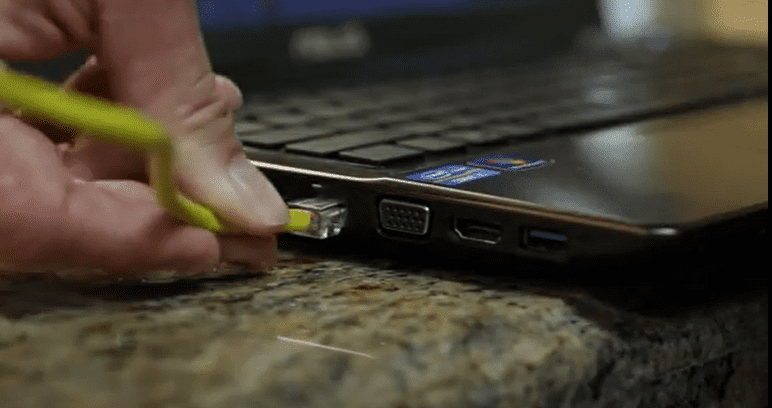
Gaming today is a major hobby for many people, but it can also be a very costly one. This is because consoles and gaming peripherals are expensive. And for the best gaming, does a gaming pc need ethernet?
A wired (Ethernet) connection will give you more stable speeds and allow you to keep playing without any interruptions from your internet service provider or other devices on your network. A wired connection will give you more stable speeds and allow you to enjoy every second of your favorite games without dealing with input lag or choppy video playback from your Wi-Fi connection. A wired connection is also less susceptible to interference than a wireless one.
The first time you played a game with low frame rates and lag, did you enjoy it? No, not really. The same goes for watching videos and browsing websites.
10 Reasons You Should Get an Ethernet Connection for Your Gaming PC
Ethernet is the best connection type for gaming. It offers the fastest and most consistent speeds, which means you’ll never have any lag spikes or other problems while playing.
You can’t get that from Wi-Fi. Plus, if your router or modem goes down – it doesn’t matter.
Ethernet won’t be affected by that. Lag might not seem like a huge problem but it’s so frustrating when you’re about to kill someone in a game and you get a lag spike and die instead.
Ethernet works by connecting your device to an Ethernet port on the wall or in your modem/router with an Ethernet cable.
1. Increased Internet speed
Your internet speed and reliability will be more consistent with an Ethernet connection. You won’t be getting any random disconnects or spikes in your data flow, so you’ll always have a consistent, high-quality signal to your gaming console.
This means that the game you’re playing will never have any lag, whether it’s from your own connection or from other players who are lagging – because there won’t be any.
Ethernet connections are faster than WiFi. Your internet speed is determined by what you’re connecting to – whether that’s your modem or your router.
If you’re using WiFi, it could be a lot slower than an Ethernet connection. This is because data has to go through the air, which is more difficult and unreliable than going through a wire.
2. No Lags
When it comes to gaming, there is nothing worse than a connection that cuts out every few seconds or so. You might not even notice it and everything would be going fine until the game locks up for a second and you can’t do anything.
It’s obviously frustrating, but with an Ethernet connection, you never have that issue.
An Ethernet connection will bring you the best possible gameplay. With an Ethernet cable, you won’t be contending with the inconsistent signal from Wi-Fi or running into dead zones.
You can even extend the connection via Ethernet cable for a long distance without major packet loss. The cabling may be the only challenge unlike WiFi.
3. No packet loss
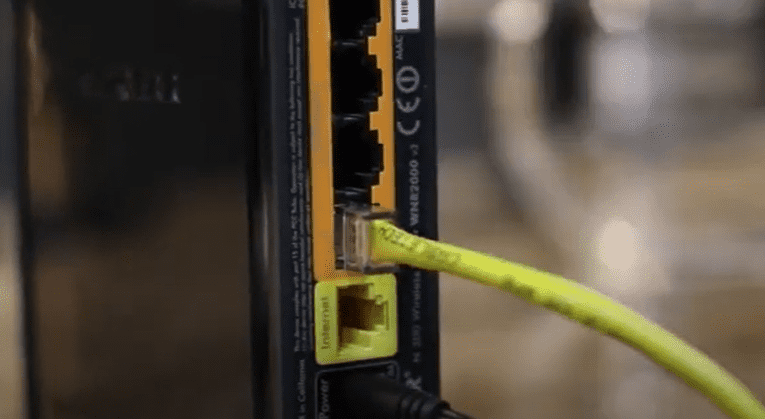
Packet loss can be a huge problem for gamers. It means that your data isn’t always flowing in the right direction, which can lead to lag spikes and other issues.
If you’re looking to eliminate that packet loss risk that you experience with a WiFi connection for gaming, then consider an Ethernet connection.
With an Ethernet connection, you don’t have to worry about packet loss because there won’t be any. The data is guaranteed to flow smoothly from your router or modem to your PC – no matter how fast your internet connection is.
4. No dead zones- the good speed at a distance
Ethernet connections are superior for gaming because they’re usually more stable and offer a much better flow of data.
This is because Ethernet cables can transmit data faster and farther than Wi-Fi signals.
They don’t have to constantly fight to find new networks, which means that your connection is strong no matter how far away you are from the router or modem.
With an Ethernet connection, you can enjoy a fast connection at a distance. And unlike WiFi, you’ll never have to worry about the dreaded “dead zone” when you’re playing your favorite game.
The connection is constant and uninterrupted, which means that it doesn’t matter how far away from your router or modem you are when playing games online. And this speed is important for gamers – especially those who play competitively.
5. Reduced risk of hacking
One of the biggest dangers that come with gaming online is the risk of being hacked. Hackers can take over your PC when you’re playing games, and they can use your system to do anything they want.
There are plenty of other potential risks, but hacking is one of the worst.
The problem is that many gamers don’t know how to protect themselves from this danger. But if you have an Ethernet connection for your gaming PC, you’ll be completely safe from hackers.
Hackers need direct access to your internet connection to hack you – and an Ethernet connection would give them nothing.
It’s good for your network security. When you’re gaming online, hackers can use your computer as part of a botnet – even if they don’t have physical access to it.
If you’re using an Ethernet connection, this won’t be an issue because the data is coming directly from your hardwired connection to your PC, bypassing any wireless signals that could be intercepted by someone else.
6. No password required
One of the great things about Ethernet is that you don’t need a username or password to get online. You simply plug your modem or router into the Ethernet port on your PC, and you’re ready to go.
One of the best perks of an Ethernet connection is that you don’t need to worry about remembering passwords. When you’re gaming online, a lot can go wrong.
Your internet could go down, or someone might try to hack your account – and when that happens, you probably want to change your password. But not with an Ethernet connection! With Ethernet, all you need to do is plug in your rig and start playing.
There’s no entering of passwords required, and there’s no chance for anyone else to get into your account.
7. Reduced risk of neighbors using your internet

One of the hardest parts of gaming is not having your internet cut out, or worrying that your neighbors are using your bandwidth.
This will cause lag spikes and other issues in gameplay because your bandwidth is being shared with other people. With an Ethernet connection, this is not a problem because it only connects to one computer at a time – no sharing.
With an Ethernet connection, you don’t have to worry about someone else’s actions affecting your high-quality connection. Your neighbor can’t use your internet without getting an Ethernet cable themselves.
This means that you’ll have a more seamless game experience and be able to focus on taking down your enemies instead of trying to figure out why you’re lagging.
8. No interference from devices and other routers nearby
One of the risks of gaming online is that you’re constantly fighting to get a good connection – and so are your neighbors.
You might not have a consistent flow of data from your router or modem to your PC. This can cause lag spikes, other problems in gameplay, and even affect your system as a whole.
An Ethernet connection eliminates this issue because it uses cables to connect to the internet, rather than connecting wirelessly like Wi-Fi does.
That means with Ethernet connections there’s no interference from devices and other routers nearby – which is the main source of packet loss in the first place.
A big problem with wireless connections is that they compete for bandwidth. There’s only so much data available for all of the devices in your home, and if any of those devices are downloading or streaming media, the connection will feel the effects.
9. Increased reliability
When you have a wired connection, there’s no interference from other devices in the area, like your neighbors’ WiFi or Bluetooth. You’ll have a consistent connection and experience. The constant flow of data will keep you from experiencing lag spikes, so gameplay will be smoother and more fluid.
Ethernet is an old standard that’s been around since the early 80s. It’s more reliable than Wi-Fi, and it’s less likely to drop out. That means you’ll get better connection quality for smoother gameplay – and you won’t have to worry about things like lag spikes.
That means that you have a more reliable and consistent connection with your gaming PC.
Players who experience lag spikes or hitches while playing games will notice a huge difference when they switch to an Ethernet connection.
It’s easier for extended play sessions! An Ethernet cable will make sure that your game isn’t interrupted by a dropped signal or poor quality video streaming while playing games online for hours on end – which can happen quite often with wireless connections depending on where you are in relation to your router or modem/router combo.
10. You can connect gaming PC to a modem
One of the most common ways to connect your gaming PC to the internet is with a wireless connection. But with an Ethernet connection, you can connect your gaming PC to a modem.
A modem is meant to connect one or two devices to the internet. However, modems do not have a WiFi connection except when they are combined with a router in a gateway or modem router combo.
This means that if your router goes down or there are any other issues like packet loss or latency, you’ll still be able to play – no matter what.
11. You’ll save money on data overages.
If you have a reliable internet connection with high bandwidth but limited data, this might not seem like a big deal at first – until one day when it happens all at once.
With Ethernet, there’s no risk of going over your allotted monthly data limit because of the wired connection straight to your PC.
Very little data is used by other devices surrounding your router when using an Ethernet connection unlike when connected via WiFi.
What is an Ethernet connection?

Ethernet is a wired, high-speed connection that transmits data through your router or modem to your gaming PC.
An Ethernet connection is a wired connection – meaning it’s from your router or modem to your PC. It provides guaranteed bandwidth and better quality in gaming, as well as faster speeds for surfing the internet.
What does packet loss mean? Packet loss means that you’re getting an inconsistent flow of data from your router or modem to your PC – causing lag spikes and other problems in gameplay. An Ethernet connection eliminates this risk by giving you a wired, rather than wireless, connection to your home network.
Why you should get an Ethernet connection?
An Ethernet connection is the best way to ensure that you’re getting a fast and consistent flow of data. It’s less likely to have any issues with lag spikes or dropped packets.
Every gamer knows that those are problems you want to avoid at all costs!
But in order to avoid packet loss, you need an Ethernet connection – which means you need to be within close range of your router. That’s why it’s not always feasible for gamers who game from multiple locations.
If you’re playing from home, then an Ethernet connection is a good idea for your PC gaming needs.
When data is sent over an Ethernet cable, it sends data in one direction only – so there can’t be any “collision” with other devices. This makes it faster and more reliable than Wi-Fi when it comes to data transfer speed and latency.
Advantages of gaming on the internet
There are many advantages to gaming on the internet. One of the most important is that you don’t need to be in your living room to play a game anymore. You can play from anywhere in your home, or even from your office.
This means that you no longer have to worry about how much space your gaming PC is taking up – you can put it wherever there’s an internet connection. Lots of people also love playing with their friends online and chatting through a headset or video chat application, like Skype or Google Chat.
One advantage of gaming on the internet is that games are often cheaper than buying them in stores. You’ll get more bang for your buck when you buy a game online because retailers often charge more for physical copies than digital copies (and they don’t have all the high costs associated with physical retail locations). And to top it off, digital games come with no risk of scratching discs or destroying their cases after months of use.
Another major benefit of gaming on the internet is that it’s easier than ever before to find exactly what you’re looking for. There are tons of websites out there with downloadable demos, reviews, and walkthroughs so that gamers can make an informed decision before downloading any game they’re not familiar with. And if you’re into competitive gaming, then you might enjoy playing against people worldwide – right in your own home.
You’ll get better audio quality. This is especially true if you’re gaming with a headset and you want to hear footsteps or other subtle sounds in the game easily.
Disadvantages of gaming on the internet
The disadvantages of gaming on the internet are that you’re always running a risk of packet loss, which can be frustrating. It can cause lag spikes and other problems with gameplay.
One way to avoid this is by connecting your gaming PC directly to your router or modem. This way, there’s no intermediary device like a wireless router or wireless access point, and no chance of packet loss.
Another disadvantage is when you’re playing against someone who has a better connection than you do. If they have an Ethernet connection and you’re using a wireless connection, then they’ll always have the edge in terms of speed – meaning that they’ll have quicker reaction time and will be able to react to any situation quicker than you would be able to if you had a slower internet connection.
If you want to make sure that your gaming PC is as fast as possible, get an Ethernet connection!
How to install an Ethernet connection on a Gaming PC
Installing an Ethernet connection for your gaming PC is not very difficult. There are two options: either you can install the connection yourself (and this takes about 2 hours) or you can hire a professional to do it for you (which will take about 45 minutes).
- Determine where you will want your Ethernet port
- Purchase a Cat6 cable and an Ethernet port
- Connect the Cat6 cable from the modem to the Ethernet port
- Connect the Cat6 cable from the router to the other side of the Ethernet port
- Turn off your Wi-Fi temporarily
- Restart your computer and connect using only an ethernet cable
- Turn on Wi-Fi again after everything is finished
Do you need an ethernet cable for a PC?
If you have a gaming PC, you’ll benefit from an Ethernet connection. Almost all modern WiFi routers and access points are backward compatible with Ethernet connections – meaning that if your router doesn’t have an Ethernet port, you can still use one through the wireless connection.
And even if it does, like your router or modem, it will greatly improve your download speeds and avoid packet loss in gameplay.
Moreover, many people are worried about whether a gaming PC uses a lot of WiFi.
Do you need an ethernet cable for WiFi?
WiFi is awesome and it’s taking over the world. But, there are some weaknesses to WiFi that come from the fact that it’s an electromagnetic waves – which means they can be interfered with and can’t go through walls.
You don’t need an Ethernet cable from your router for WiFi. Maybe you can use it to connect your WiFi extender to the primary router to extend the internet connection but generally, you don’t need an Ethernet cable for WiFi.
So if you’re in a building with a lot of other WiFi signals, it could interfere with your signal or even slow it down.
On the other hand, ethernet cables are different because they use copper wires which don’t have the same interference problems. And this is just the first reason why you should get an Ethernet connection for your gaming PC.
Conclusion
So what is the point of an Ethernet connection?
An Ethernet connection is a great way to connect to the internet and gaming on the internet is a lot faster and smoother than wireless. Plus, you don’t have to worry about getting disconnected from the internet during a really tense game!
So what are you waiting for? Order your ethernet cable today and start playing your favorite games without any lag
FAQs
How do I know if I need an Ethernet connection for my gaming PC?
You’re most likely going to need one if you’re experiencing lag, like when your character is running and the frame rate drops. This usually happens when you have a wireless connection.
What are the advantages of Ethernet for gaming?
An Ethernet connection has a much more reliable and consistent connection so it’s not having the same amount of packet loss as a wireless internet connection. You’ll also get faster speeds than with WiFi.
